I have an asp.net mvc / angular web app which has been working fine for years. Its just been moved to a new server (Windows 2019, IIS7) and now is throwing many console errors and server errors, eg
DashBoard:1 Refused to apply style from ‘http://MyServer/SiteName/Content/assets/css/bootstrap.min.css’ because its MIME type (‘text/html’) is not a supported stylesheet MIME type, and strict MIME checking is enabled.
Also many 500 errors, even when loading a gif file. The files are all where they should be, I have unblocked them in windows file explorer, the user account running the application pool has full access to the files and is an admin on the IIS server. Authentication mode is windows. I am really out of ideas as to what could be the issue. Most files are served ok (razor views, bundles). I read something about TLS versions but am reluctant to add registry keys as its a clients server. I have a feeling its some fundamental issue with IIS configuration. Anyone have any suggestions?

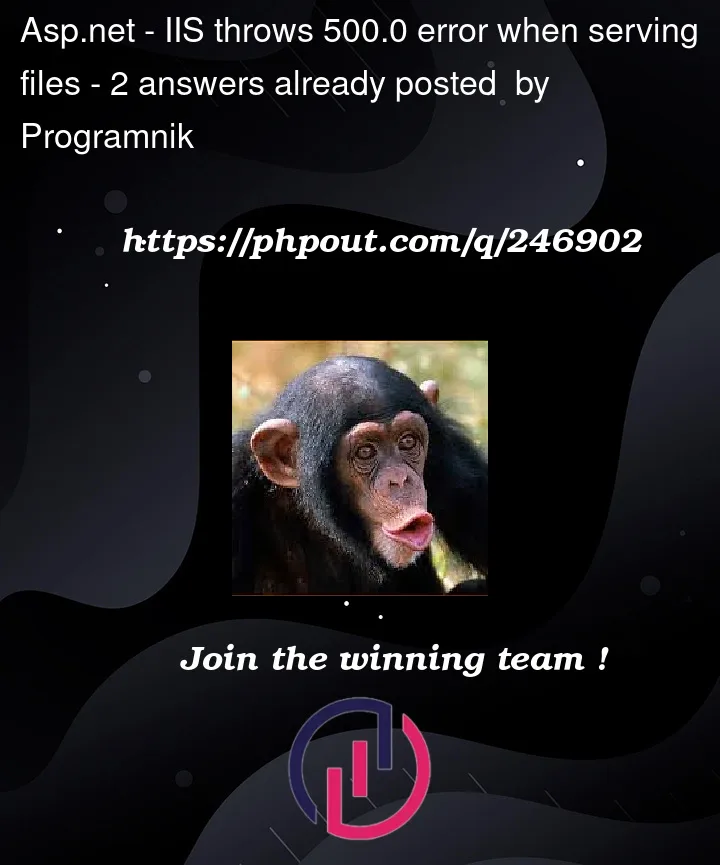


2
Answers
I solved this by logging onto the IIS server once as the Application Pool user (a non-local service account in this case). This caused the profile of that user to be created locally which must be required by IIS for authentication purposes.
Set load user profile = true in the application pool first, if this alone doesn’t work, log onto the iis server as the app pool user.