I am trying to improve the performance of a query.
I was thinking of using AsNoTracking(), but I am not sure if the location where it is put will make a difference i.e.(before Select() or after, before Include() or after, before ToList() or after).
I also read about _context.ChangeTracker.Clear(), which stops the EF from tracking changes to entities.
So will using it make my query faster?
var checklist = await _context.SiteCategory
.Include(s => s.Sites)
.Include(s => s.TAudits)
.AsNoTracking()
.ToListAsync();
_context.ChangeTracker.Clear();

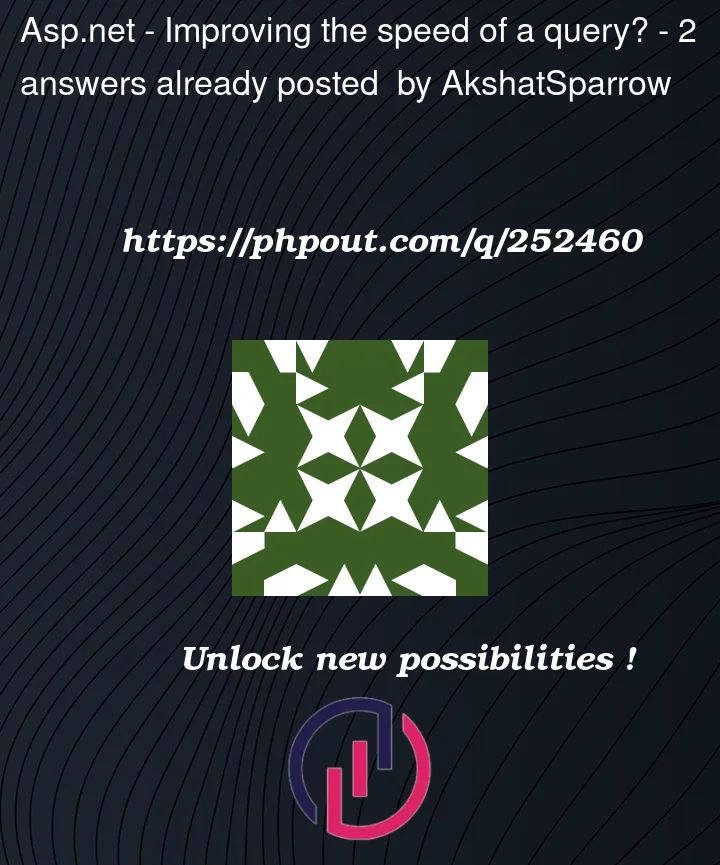


2
Answers
The placement of
AsNoTracking()and_context.ChangeTracker.Clear()can affect the performance of your query and how Entity Framework (EF) manages the tracked entities. However, whether using them will make your query faster depends on the specific scenario and requirements.Here’s an explanation of each and how they can impact performance:
AsNoTracking(): This method is used to indicate that the entities retrieved from the database should not be tracked by the EF context. This means that EF won’t keep track of changes made to these entities and won’t generate update statements for them when you save changes. It can improve query performance because EF doesn’t need to maintain the state of these entities.Placing
AsNoTracking()beforeSelect(),Include(), orToList()affects all entities retrieved by the query. It’s typically applied to the entire query result.Use
AsNoTracking()when you don’t intend to modify the entities and want to improve query performance._context.ChangeTracker.Clear(): This method clears all tracked entities from the EF context’s change tracker. It can be useful when you want to detach entities from the context to prevent accidental changes or to free up memory.Placing
_context.ChangeTracker.Clear()after you’ve finished working with entities (e.g., afterToList()) is a good practice to detach them from the context. This can help reduce memory usage and prevent tracking of changes.It’s not typically used for query performance improvement but rather for memory management and preventing unintentional changes to entities.
Whether using these methods will make your query faster depends on your specific use case:
If you don’t need to track changes to the entities and you’re only reading data, using
AsNoTracking()can improve query performance by avoiding the overhead of change tracking._context.ChangeTracker.Clear()is more about memory management and avoiding accidental changes rather than query performance. It’s a good practice to detach entities from the context when you’re done with them.In summary, you can use both
AsNoTracking()and_context.ChangeTracker.Clear()to improve query performance and manage entities, but their placement should align with your specific requirements regarding change tracking and memory management.DbContext.ChangeTracker.Clear()doesn’t directly improve query performance on its own. This stops tracking all existing tracked entities, it doesn’t stop tracking new entities that you load from the data store. It is faster and the preferred option to iterating through all tracked entities and detaching them from the context and will improve memory consumption and some logic flows if your code has discarded any references to the previous entities and you are re-using the context.In most cases it will not improve performance of queries against a datastore, but there is an exception if you have already loaded entities that are related via FK to the records that you are about to load into the context.
This scenario can be avoided if you do not want the existing records to be linked to the results of the new query by creating a new context, or you can call
.Clear()BEFORE you execute the new query, calling clear after the query is executed is too late, though it might improve future querues against the same context.Another way to avoid this scenario is to load the previous queries using
.AsNoTracking()but calling.AsNoTracking()in your query has the same effect..Clear()will have no effect..AsNoTracking()and then calling.Clear()will have no effect, again because there are no tracked entities to clear..AsNoTracking()can only be called on anIQueryable<T>expression, so it MUST be called before.ToList()/.ToListAsync().It is important to understand that
.AsNoTracking()doesn’t affect the performance of the query execution against the underlying datastore, it will reduce the time that it takes the query to return, but only by skipping the process that would normally track a reference of the returned objects in the ChangeTracker.If after clearing the change tracker, and loading the query using
.AsNoTracking()you need further optimisations, we then need to look into the related items that are returned.Firstly, your query is loading ALL records from
SiteCategoryand ALL of the relatedSitesandTAudits. To load ALL of anything might be expected to take some time if there are a lot of records. The performance will be dependant on the underlying store and the complexity of the relationships that you are including.With included navigation paths, you might benefit from using Split Queries via
.AsSlpitQuery(). This isn’t a silver bullet, but does help in many scenarios.In scenarios where multiple navigation properties are expanded, split queries can significantly reduce the bytes transferred across the wire from the data store to your runtime. That is because without it, EF executes your expression as a single joined statement, resulting in a cartesian product of all the related tables. When you split the queries using
.AsSplitQuery()EF will execute separate queries against each table, returning fewer rows, it then re-constructs the object graph in memory.