Issue : how to restrict textbox to only allow 10 digits using type = number and hide the arrow on a aspx file
Requirements:
- no more than 10 digits in the box
- allows copy and paste but filters out letters in it for eg 1234a or a1234
- allows only numbers
<asp:TextBox ID="txt" runat="server" IsReadOnly="false" Type="Number" Maxlength="10" ></asp:TextBox>
<asp:RegularExpressionValidator ID="RegularExpression1" runat="server" ControValidator="txt" ValidationExpression="d+" ErrorMessage="only numeric values allowed."></asp:RegularExpressionValidator>
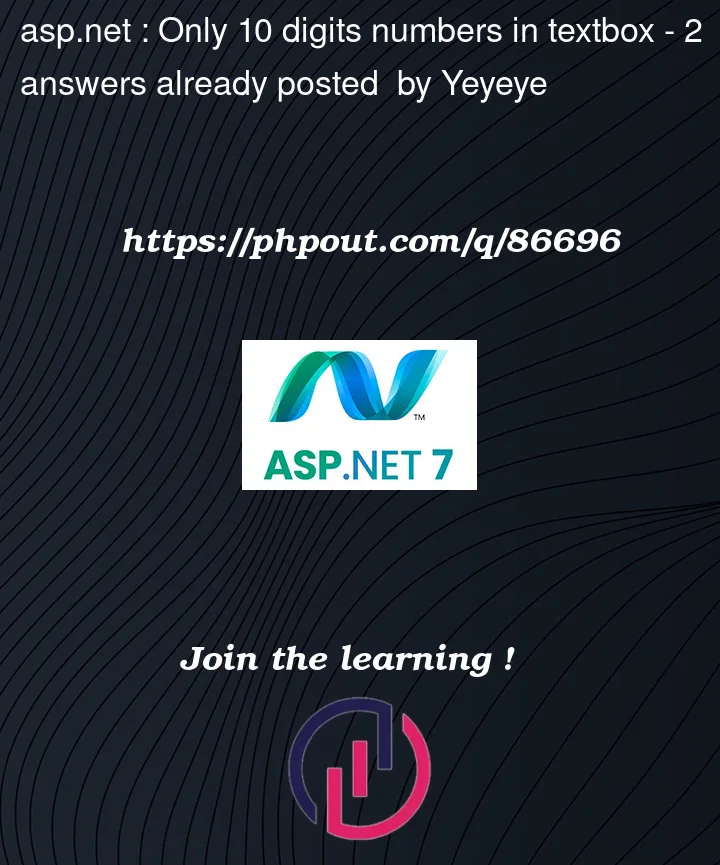


2
Answers
This works:
If you need to hide the up/down (spinner), then use this: