I am setting up a new Site in IIS on a Web Server, and for some reason, I am unable to see the sites I create under the Sites node in the Connections Pane on the left. I have attached screenshots of IIS in the Web Server, which has the issue, and that of an App Server where the Site is visible in the connections pane.
What might cause this weird issue?




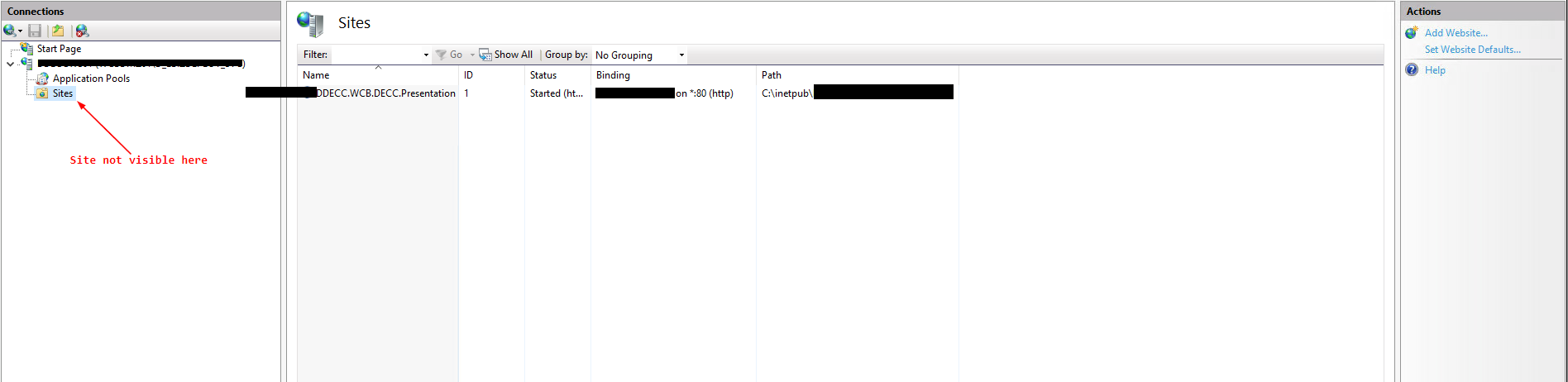
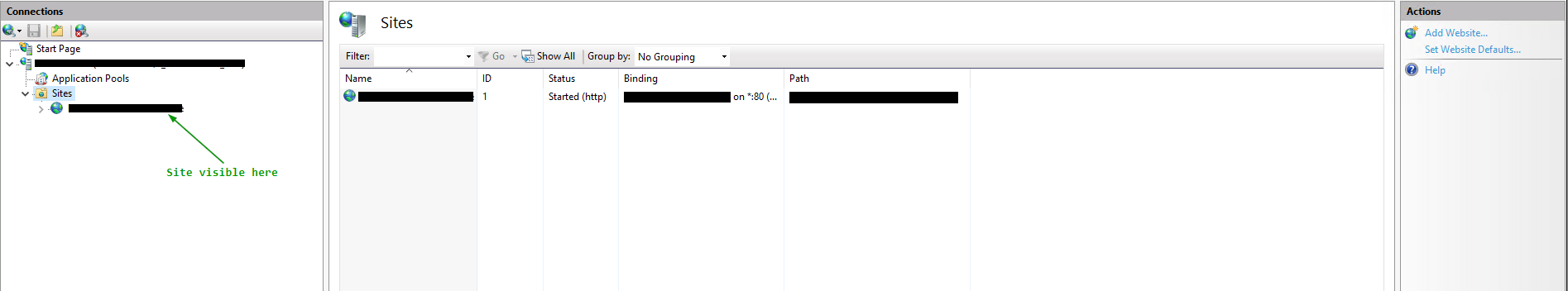
2
Answers
Ok, I suppose the first simple question is are you adding the sites to IIS, or expecting some sites you copied the folders to the server to appear?
Even if the site been copied to that server, you still have to right click on the sites, and choose add-site.
E.g., this:
So, it is not clear if you are adding the sites, and then the next time you launch IIS, then you don’t see the sites?
Or is the issue that you are copying the folder(s) in question to say wwwroot and then in a sub folder the site?
So, even after a copy of say a web site that is inside of a folder?
You will have to right click in IIS, and choose "Add Site" as above shows.
If the adding of a site does not "hold" or "stick" after having done so?
I would try launching IIS manager as an administrator.
E.g., like this:
Sometimes the connections pane doesn’t refresh automatically. Try right-clicking the Sites node in the connections pane and selecting Refresh, this action should update the display of all newly created sites. Also, try restarting the IIS service on the web server, this might help.