I am using Visual Studio 2019 to convert a .Net 4.0 Framework website to a web application.
I have done the conversion, however when I build the web application I get the error "The name ‘MessageLabel’ does not exist in the current context".
My code is as follows –
Offline.aspx:
<%@ Page Language="C#" MasterPageFile="~/MasterPageUnsecure.master" AutoEventWireup="true" CodeFile="Offline.aspx.cs" Inherits="Offline" %>
<asp:Content ContentPlaceHolderID="Main" runat="server">
<div style=" margin-left:15px;">
<asp:Label ID="Label1" runat="server" Text="This feature is offline" CssClass="pageHeader"></asp:Label><br />
<br />
<asp:Label ID="MessageLabel" runat="server" Text="Label">
</asp:Label>
</div>
</asp:Content>
And the codefile:
using System;
public partial class Offline : System.Web.UI.Page
{
protected void Page_Load(object sender, EventArgs e)
{
MessageLabel.Text =
"This part of the site is temporarily offline for maintenance and will be available for you to use again shortly.<br><br>"
+ "If you require further information please contact " + ApplicationLogicBLL.AdministratorsEmailAddress
+ " or call " + ApplicationLogicBLL.AdministratorsTelephoneNumber + ".";
}
}
I have been looking online tryin change CodeFile to CodeBehind, didn’t work.
Any help would be gratefully appreciated.
Thanks
[UPDATE]I now have –
using System;
namespace SSIRS_Web_Application
{
public partial class Offline : System.Web.UI.Page
{
protected void Page_Load(object sender, EventArgs e)
{
MessageLabel.Text =
"This part of the site is temporarily offline for maintenance and will be available for you to use again shortly.<br><br>"
+ "If you require further information please contact " + ApplicationLogicBLL.AdministratorsEmailAddress
+ " or call " + ApplicationLogicBLL.AdministratorsTelephoneNumber + ".";
}
}
}
And –
<%@ Page Language="C#" MasterPageFile="~/MasterPageUnsecure.master" AutoEventWireup="true" CodeBehind="Offline.aspx.cs" Inherits="SSIRS_Web_Application.Offline" %>
<asp:Content ContentPlaceHolderID="Main" runat="server">
<div style=" margin-left:15px;">
<asp:Label ID="Label1" runat="server" Text="This feature is offline" CssClass="pageHeader"></asp:Label><br />
<br />
<asp:Label ID="MessageLabel" runat="server" Text="Label">
</asp:Label>
</div>
</asp:Content>
Still getting the same error

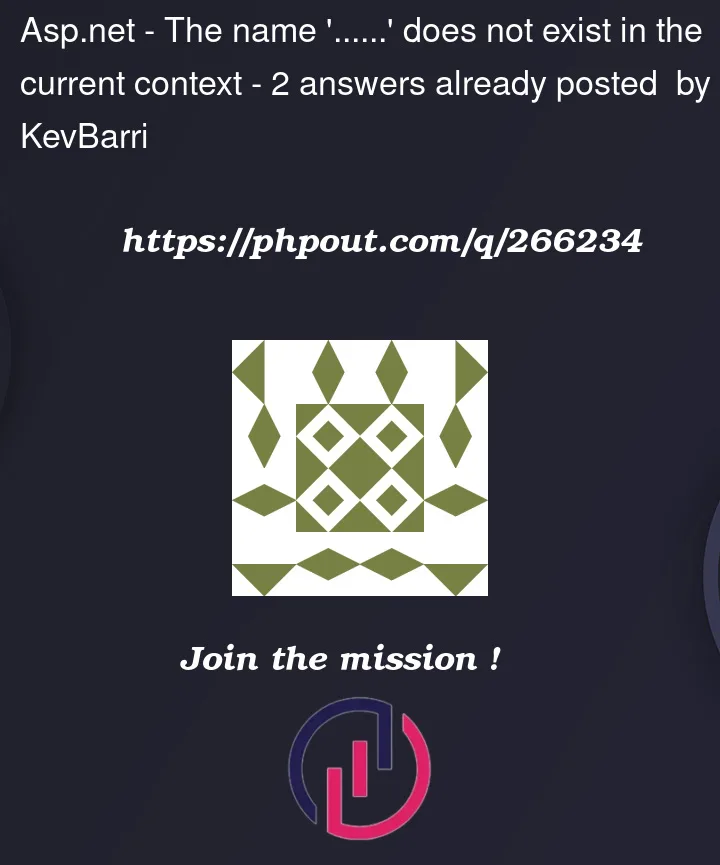


2
Answers
You should use the
CodeBehindattribute in your ASPX page, notCodeFileand theInheritsattribute points to the correct namespace and class name.Example:
you will neeed to wrap your .cs file in a namespace aswell should fix it.