I used Visual Studio 2022 the table in Menu Bar doesn’t show.
I tried everything to find the table in menu bar, I used Visual Studio 2022. I already search in google but I can’t find the solution for this.
I’m watching Youtube Tutorial for ASP.NET Web Application, in the tutorial there’s a Table in Menu Bar.
Visual Studio Table Menu Bar in Tutorial
But in my Visual Studio 2022, it doesn’t show the Table in Menu Bar.

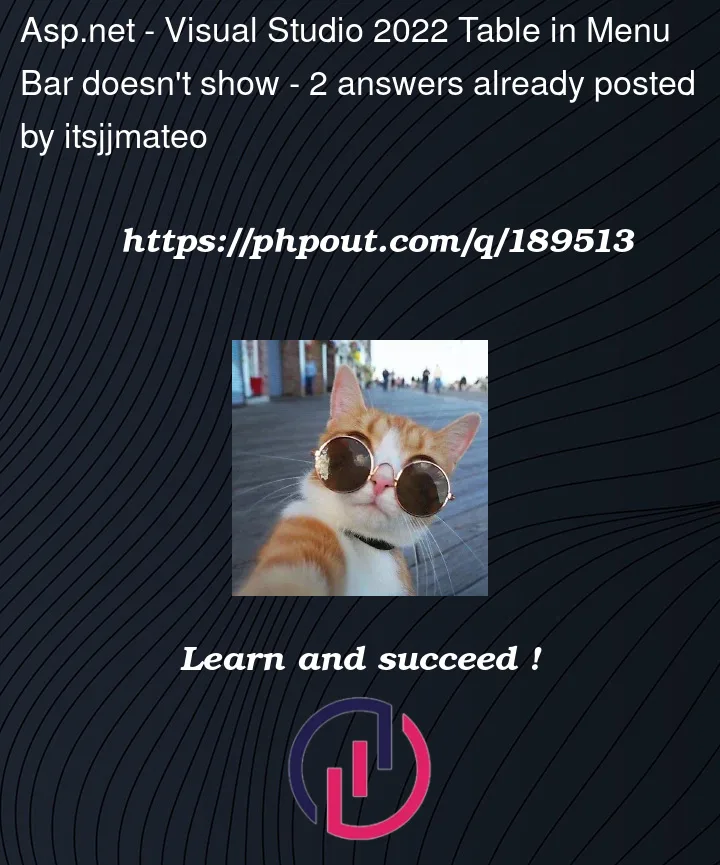


2
Answers
Well, new for vs2022 is 2 types of preview options.
I would actually NOT worry about this, and use/set/choose to use the legacy webforms designer.
So, from vs go
tools->options->Web forms designer.
This one:
If you choose above settings, (and I do recommend this), then you will see this:
Now, if you want the "new" for vs2022 fancy preview system, then you can choose the other option in above, and when you do, then you will see this:
Note the breadcrumb on the bottom. This is VERY much like the f12 browser and "elements" selection tool. I do like that feature.
However, you don’t get the form wizards. So, for some, it is a bit of a toss up as to which choice one likes.
However, the new rendering engine is based on chrome, and it does a FAR better job of "trying" to render the page compared to the older "legacy" forms designer.
So, I do like how much better the new "live preview" settings are, however, by habit I’m still using the legacy designer, since I do often still use some of the wizards, and they don’t show up with the newer designer.
However, the above Visual Studio settings does explain your different experience.
You also have to exit and reload visual studio for this change to take effect.
Visual Studio 2022 doesn’t have that option anymore. A lot of things have changed over the years. However, i suggest you use the same version as the tutorial you’re watching as it would be easier for you.
To do that, you can download older versions of Visual Studio . Hopefully you’ll find the Table Menu Bar