So, I setup a Win10 box as an Apache server; built VS19 Asp.net webforms app, which works as expected when run in VS. published to the C:Apache24htdocs folder. Now, I setup port forwarding on my ISP-provided "Internet IP Address" to point to my local server. If I use any browser (outside of my LAN) to access that address (e.g. http://xx.yy.zz.qq – not showing actual IP for security reasons) I will see the page titled "index of /", and the list of files that I published to that htdocs folder. If I put in INDEX.HTML file in that folder, it will be displayed; but since I see Default.aspx as the 1st entry in the IIS Default Documents list, with NO index.html present, I still just see the list of files, not the aspx. I don’t think the fact that I’ve not yet established a DomainName-to-IP binding should make any difference to this issue, but I can’t be sure. Any thoughts? As you might guess, I’ve not done this before! 🙂 ). TIA!
Jim
I made sure that the VS instance of the website was not running, just in case that might cause IIS confusion; but I don’t think that would be the case.

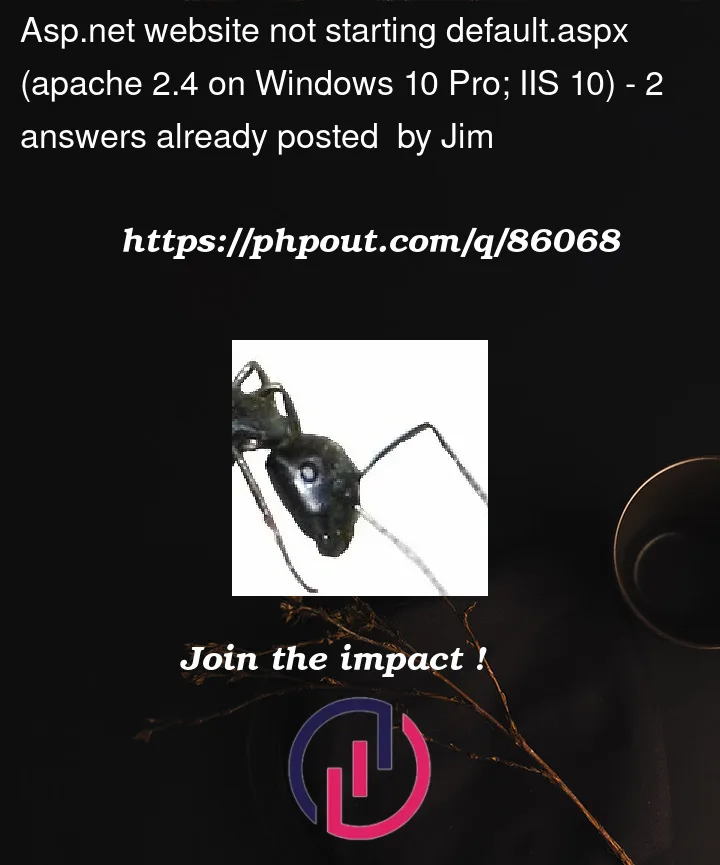


2
Answers
As noted, I can’t see how a non .net server going to run/launch/process correctly aspx pages that require IIS as the web server?
I mean, IIS can’t run a web site designed for Apache, nor can say IBM "web spere" web server either.
I am trying "hard" to think how a application built in .net framework going to work with a web server that not designed to work with the .net framework?
I mean, if you have a computer, and have a word document, then you need word installed to work with that document.
If you have a PDF file on your computer, then you have to install some PDF software to use that PDF document.
A web server is not some "magic" box, but is a plane jane computer, with some software installed on it. So, if you build a aspx .net framework site in .net, then that computer will require the .net framework to have been installed, and require the correct type of software to work with those pages – in this case IIS.
Now, to be fair, you CAN do this with .net core, since .net core can run on quite much "any" computer (that supports nigex). However EVEN in that case, they FAKE and TRICK you, since how they achieve this "magic trick" is when you build the .net core application, the build process includes a WHOLE WEB SERVER as part of the build!!! (this lighter weight web server (kestrel) thus can work if you forward the ports and requests say from Apache, or quite much any web server. But MAKE NO MISTAKE here, a WHOLE .net core compatiable web server is included in that build, and thus that .net web server IS STILL required to run that .net code.
Unfortunately, the .net framework (as opposed to the .net core choice) does not upon build of your web site INCLUDE that WHOLE WEB SERVER as part of the build.
So, .net framework sites requite the correct software to work, and that correct software in this case is the web server called IIS (Internet Information Services).
You can no more suggest/attempt/assume that some program to load and read a PDF document is now out of the blue going to consume and work with Excel files, or word files.
hint:
Software build to a particular library of code requires the correct software to run and work. Kind of simple!!
So, a computer with a web server?
That is JUST a computer with software installed on it, and you need the correct software installed on that computer to consume the files etc. it was designed form.
Apache web server can no more consume a "application" or "web site" designed for IIS then it can consume other files etc. that are designed for use with a 100% different application. this is how all software works, and it not clear why you would think that Apache, or IIS, or word or Excel would work any different at all here?
Now, there was the "mono" project, and that was a port of .net framework that allowed the .net framework to run say on Linux, and there are some examples of some attempts to run aspx pages that way, but it is a galactic mess of epic proportions, and really not the way to go.
However, as stated, the .net core system DOES run on just about any platform, and it does have the above "magic trick" of being able to run on Apache, but behind the scenes, that software build actually includes a WHOLE WORKING web server that is .net core compatible, and that WHOLE web server is included with your build, and thus some are "fooled" by this magic trick that .net core web sites can run on Apache. They look like they can, but they are not, and in that example case (of .net core, NOT .net framework), the site seeming to work on the Apache web server? Nope, what occurs is the Apache web server simple hands off any web request to the REAL WORKING AND INSTALLED .net core web server!!! (thus Apache really only acts as a router, or "hand off" machine, and all the REAL web processing occurs in the .net core web server called kestrel).
So, you can do as you ask, but you would have to dump "web forms" and build the web site with aspx pages as a .net core web site. If you do that, then YES you can use Apache, and it will work, but behind the scenes, it ONLY works because that build process of the .net site ALSO includes THAT WHOLE COPY AND WORKING COPY of a .net core web server as part of the build. As noted, this magic trick option during the build process is NOT available for .net framework, but is most certainly available for the .net core choice.
So, in your case of using Apache? Software designed for a particular type of web server must use the correct type of web server. Same goes for IIS – it can’t consume nor run a web site designed for Apache. I mean, how software works on your desktop is not any different then how software on a web server
The pages you have implemented with the .aspx are part of the ASP.NET Web Forms framework. This framework is part of the .NET Framework. The main server required to host Web Forms applications is IIS (Internet Information Services). Since you are working on a Windows machine, you can research how to setup IIS to host your Web Forms site if you wish. If you still want to use Apache as the front end for your site, you can even have it proxy requests to your site hosted in IIS, although there’s probably little benefit and much complexity from such a setup.
Apache out of the box does not include support for hosting Web Forms applications. There is an open source project called Mono that seeks to implement an alternative version of .NET Framework and allows the use of alternative web servers such as Apache. But Mono has largely been superseded by .NET Core.
.NET Core is the official replacement for .NET Framework. It is open source and cross platform by default, and the ASP.NET Core web framework that runs on .NET Core includes a Kestrel web server. This can be utilized with Apache (or any other web server) in front of it, acting as a reverse proxy. It is not a magic trick, but a rather standard approach for web applications these days. However, ASP.NET Core does not include the Web Forms framework, so you would need to re-implement your application in a more modern alternative that’s supported by ASP.NET Core if you intend to stay in the .NET ecosystem. There are many alternatives in ASP.NET Core including MVC, Blazor, Razor Pages, and Web API.