I am trying to run the program which is an ASP.Net C# program.
However I get this error:
An application error occurred on the server. The current custom error settings for this application prevent the details of the application error from being viewed remotely (for security reasons). It could, however, be viewed by browsers running on the local server machine.
I have checked the web.config file Line 37 which looks okay.
Can anyone please guide me on what the issue is
<compiler language="c#;cs;csharp" extension=".cs"
type="Microsoft.CodeDom.Providers.DotNetCompilerPlatform.CSharpCodeProvider, Microsoft.CodeDom.Providers.DotNetCompilerPlatform, Version=2.0.1.0, Culture=neutral, PublicKeyToken=31bf3856ad364e35"
warningLevel="4" compilerOptions="/langversion:default /nowarn:1659;1699;1701"/>
<compiler language="vb;vbs;visualbasic;vbscript" extension=".vb"
type="Microsoft.CodeDom.Providers.DotNetCompilerPlatform.VBCodeProvider, Microsoft.CodeDom.Providers.DotNetCompilerPlatform, Version=2.0.1.0, Culture=neutral, PublicKeyToken=31bf3856ad364e35"
warningLevel="4" compilerOptions="/langversion:default /nowarn:41008 /define:_MYTYPE="Web" /optionInfer+"/>

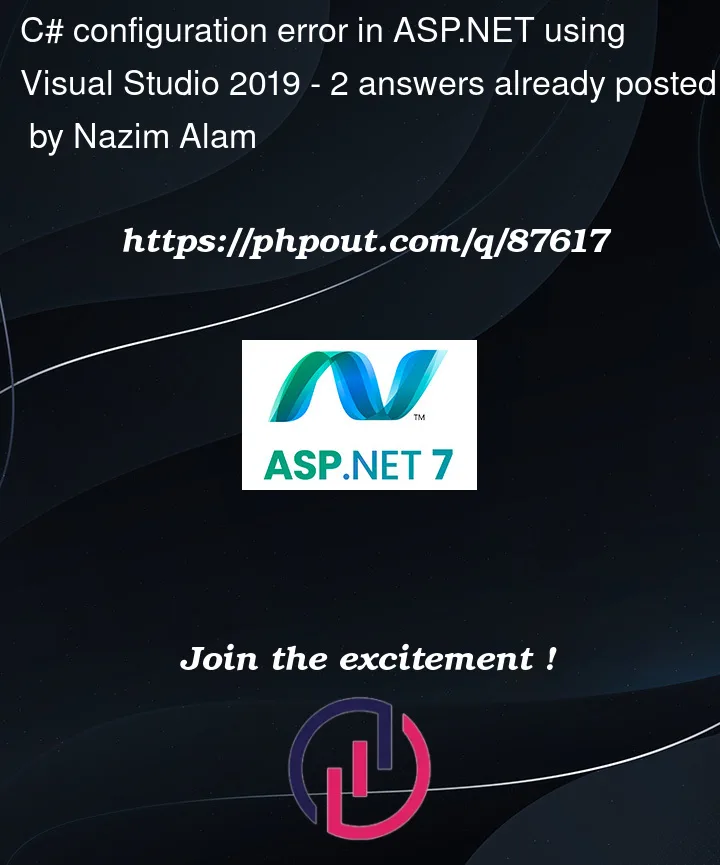


2
Answers
To enable/disable seeing custom errors on your localhost and remote clients, you need to set the following key in
web.configin your case:Will show the detailed ASP.NET errors to the remote clients and to the local host.
You can read more about this element here
Also, depending on the .net version you could use this to catch errors (in Global.asax.cs file):