I’m trying to click on input checkbox item on the Target.com website it looks like Selenium is trying to click on the whole label and I’m not able to click the input. The error output I get is:
OpenQA.Selenium.ElementClickInterceptedException : element click intercepted: Element
<input id="buyOnlineAndGetShipped" name="buyOnlineAndGetShipped" type="checkbox" class="styles__CheckboxInput-sc-1v63imw-1 hLCJBJ" value="">
is not clickable at point (348, 503). Other element would receive the click:
<div class="styles__CheckboxVisual-sc-1v63imw-5 gxIeGa"></div>
What I’m trying to do is go to https://www.target.com/s?searchTerm=dfgdfg
then click Help us improve this page
Then click the checkbox saying checking availability before a store trip
WebDriverWait wait = new WebDriverWait(driver, TimeSpan.FromSeconds(10));
IWebElement feedbackButton = wait.Until((d) => d.FindElement(By.ClassName("Feedback__Prompt-h2r4q4-1")));
feedbackButton.Click();
driver.FindElement(By.Id("buyOnlineAndGetShipped")).Click();
<div class="styles__StyledRow-sc-1nuqtm0-0 cuJjmE h-margin-v-tight h-text-md">
<div class="styles__CheckboxOuterWrap-sc-1v63imw-0 geGlXr nds-checkbox" tabindex="-1">
<input id="checkAvailabilityBeforeStoreTrip" name="checkAvailabilityBeforeStoreTrip" type="checkbox" class="styles__CheckboxInput-sc-1v63imw-1 hLCJBJ" value="">
<label for="checkAvailabilityBeforeStoreTrip" class="styles__CheckboxWrap-sc-1v63imw-3 biROVs"><div class="styles__CheckboxVisual-sc-1v63imw-5 gxIeGa">
</div><span class="Label__StyledLabelSpan-nz63ak-1 FgzNt styles__CheckboxLabel-sc-1v63imw-4 dOkNFG">checking availability before a store trip
<span aria-atomic="true" aria-live="assertive" class="utils__ScreenReaderOnly-sc-1p6kq06-0 iyDnVM"></span></span></label>
</div></div>

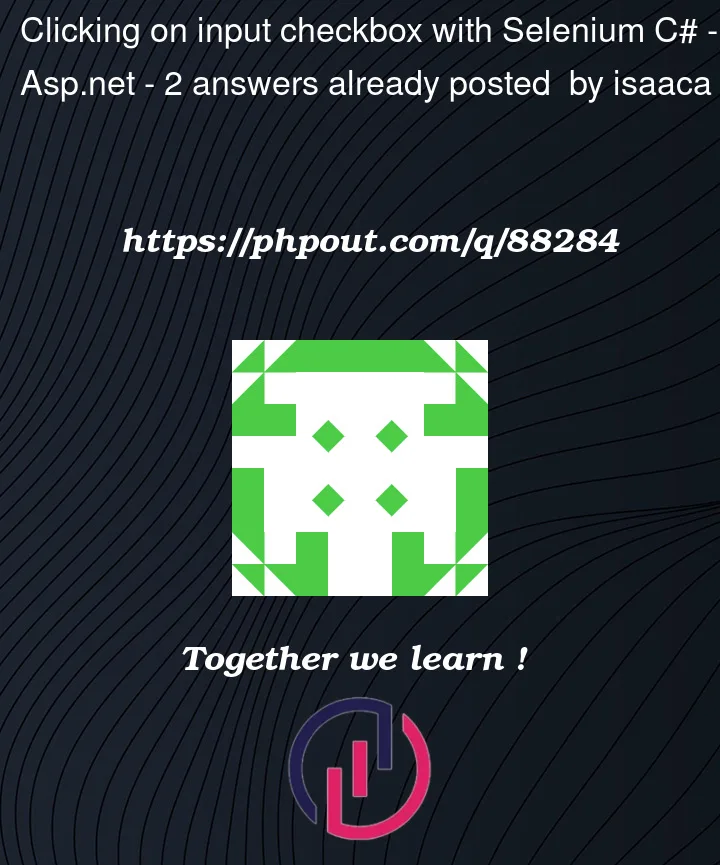


2
Answers
Actually your error is the proper error, that check box is not pointing to input tag, it is pointing to div tag only. so please change input to div
You should maximize the browser in full screen mode and then you can try with Java script executor like below :
The below css has unique entry in HTMLDOM :