I’m exploring Minimal APIs in .Net 6, and trying to apply a custom Authorization Filter to the endpoint (via Attributes or Extensions).
But it seems to me, I am doing something wrong, or it’s simply not designed to work in that way (and it’s sad if so).
Couldn’t find anything in the docs besides the default usage of [Authorize] attribute in Minimal APIs.
Here is the Filter
[AttributeUsage(AttributeTargets.Class | AttributeTargets.Method)]
public class CustomAuthorizeAttribute : Attribute, IAuthorizationFilter
{
//Checking tokens
}
And if I try to apply it at Controller level, it works fine
[CustomAuthorize]
public class CustomController : ControllerBase
{
//Necessary routing
}
But if I switch to Minimap APIs notation and try to use attributes
app.MapGet("/customEndpoint",
[CustomAuthorize] async ([FromServices] ICustomService customService, Guid id) =>
await customService.GetCustomStuff(id));
or even an extension method
app.MapGet("/customEndpoint",
async ([FromServices] ICustomService customService, Guid id) =>
await customService.GetCustomStuff(id)).WithMetadata(new CustomAuthorizeAttribute());
It just doesn’t work. The filter doesn’t even being constructed.
What did I miss or did wrong?
Thx in advance

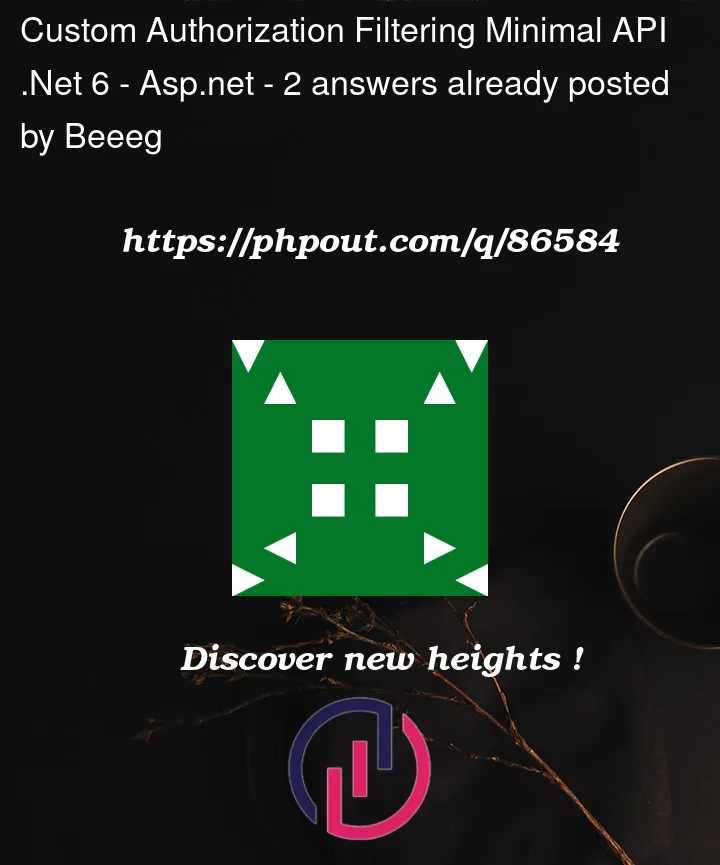


2
Answers
I think you won’t be able to inject action filter in minimal api, you can use 3 alternative approches.
Create a custom middleware and inject it in startup class, it would check every request and do the intended work as you filter is doing. You can put a check for the request path there if you only need to validate a specific controller/endpoint.
The second approach is you can inject httpcontext in minimal api like this, from that extract jwt token and validate that, if found not ok reject that request.
as @Dai suggested, you can extract token in this way also
startup.cs.You can write a custom authorization filter for Minimal API in .NET 6.0
Here is how I tend to approach it – by using Policy-based authorization in ASP.NET Core
Step 1: Create a Requirement
A requirement implements
IAuthorizationRequirementNote: A requirement doesn’t need to have data or properties.
Step 2: Create a Requirement Handler
A requirement handler implements
AuthorizationHandler<T>Note:
HandleRequirementAsyncmethod returns no value. The status of either success or failure is indicated by callingcontext.Succeed(IAuthorizationRequirement requirement)and passing the requirement that has been successfully validated or by callingcontext.Fail()to indicateAuthorizationHandlerContext.HasSucceededwill never return true, even if all requirements are met.Step 3: Configure Your Policy in the Authorization Service
Step 4: Add Your Requirement Handler to DI
Step 5: Apply Policy to Endpoints