I created a simple custom validation. It works ok on server side (with ModelState.IsValid), but I would like to make it run on client side.
Regular validators such as Required and RegularExpression are working great on client side.
My custom attribute
public class UniqueSkuAttribute : ValidationAttribute
{
public override bool IsValid(object? value)
{
if (value == null)
{
return false;
}
// IsValueExist() is my own method
return IsValueExist(value.ToString());
}
}
My property
[Required(ErrorMessage = "Value is needed")]
[UniqueSku(ErrorMessage = "Value already exist")]
[RegularExpression("^\d{11}[a-zA-Z]{2}$", ErrorMessage = "Value in template of: 01234567890xx")]
public string SKU { get; set; }
The view that use that property
<div class="form-floating mb-3 mt-3">
<input asp-for="SKU" maxlength="13" class="form-control" placeholder="SKU">
<label asp-for="SKU">Project SKU</label>
<span asp-validation-for="SKU" class="text-danger"></span>
</div>
Additionally, I added of course the _ValidationScriptsPartial.cshtml file as partial to each view page.
There is a reason why custom validator is not working on client side?

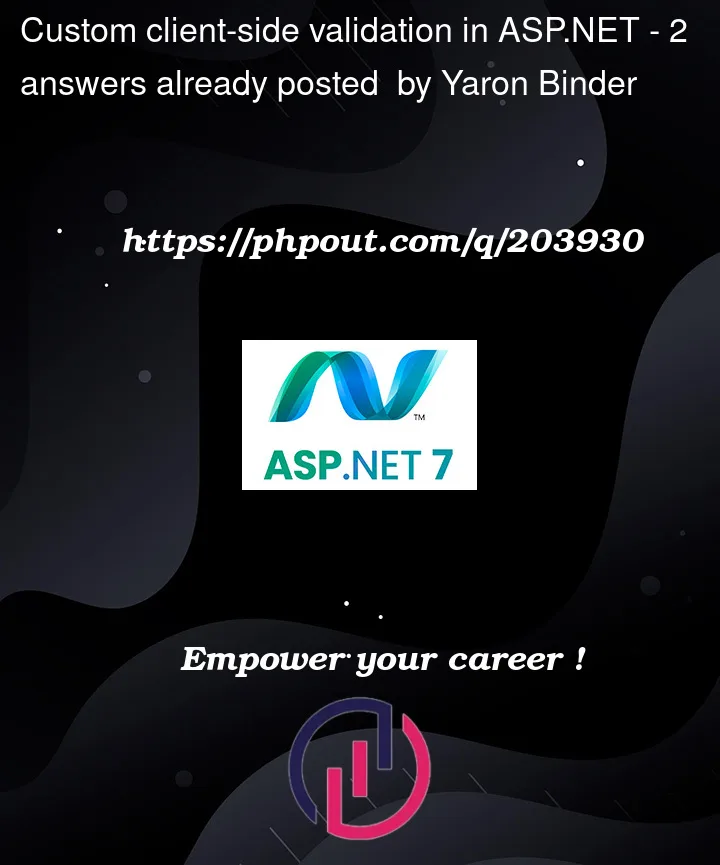


2
Answers
Basically, you need to implement this in your client side.
For example, lets say you have a model like below :
you can refer it in you client side template like below :
Look for the attribute
asp-validation-forattribute in the template which does the magic on the client side for pairing up the validation in your model class into the template.As a reference please refer the link here.
The logic of
IsValueExistneeds to be replicated on the client side and added to the unobtrusive validation library for this to work, something like this:C#
JS