As per Current requirement I need to read value from the cell using EPPlus. This cell contains the formula and showing value correctly in XL Sheet. but when i am reading that value using EPPlus some cells are giving correct value but some cells are giving error "#VALUE!". I have used ".Calculate()" before read the value but still facing the same problem. Please find the code below in c#.
totalRecycleWorksheet.Cells[row, colval + 5].Style.Numberformat.Format = "#";
totalRecycleWorksheet.Cells[row, colval + 5].Calculate();
var value = totalRecycleWorksheet.Cells[row, colval + 5].Value;
if (!totalRecycleWorksheet.Cells[row, colval + 5].Value.ToString().Equals("#VALUE!")) {}
and here is the formula in every cells:
=IF(('Failure Item'!E348+ROUNDUP(('Output'!E348)*$B$1,0)-'Purchased Items'!F348)>0,('Failure Item'!E348+ROUNDUP(('Output'!E348)*$B$1,0)-'Purchased Items'!F348),0)
and values are as per the screenshot:
Also you can check the Output I have stored in datatable to check the value:

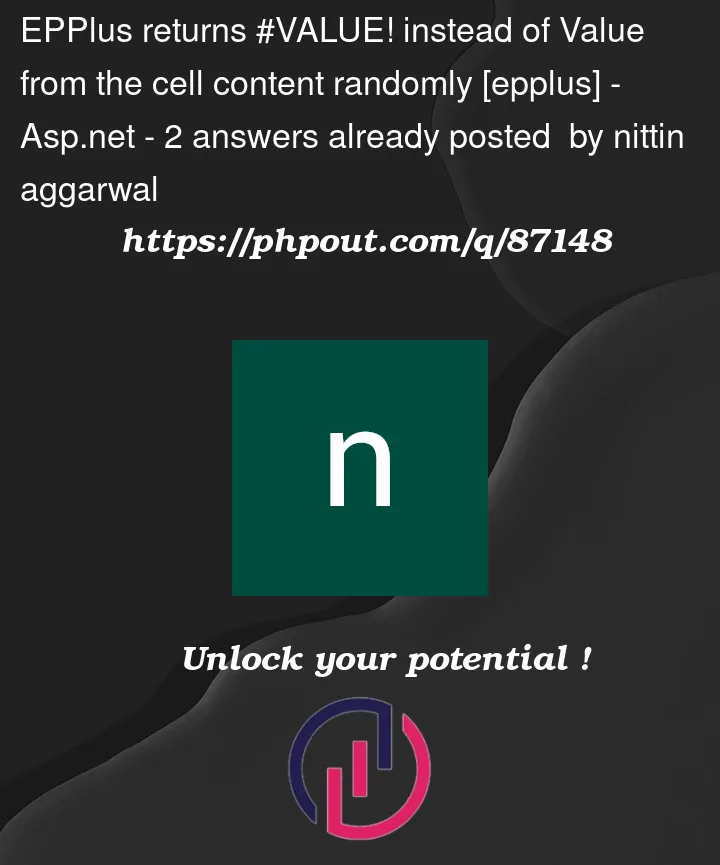




2
Answers
The only examples I see call Calculate at the workbook level such as
I had a similar problem. In my case the Excel workbook was a macro-enabled (.xlsm) file. It was macro enabled because I had made use of VBA functions.
When reading Excel.Range.Value2 property from cells the numerical result was consistently -2146826273. I searched this error code as the Hex (800A 07DF) with no luck, but eventually used a bit of debugging to find it resulted from Excel outputting #VALUE! in the cell I was trying to read.
This was because the macros weren’t enabled when I’d loaded it via C#, so calls to the VBA functions were failing.
I followed the advice in: Programmatically enable Excel macro in C#
to enable macros on the workbook and all my #VALUE! problems disappeared.