My objective is to fill a table in ASP.NET Webform, by calling API url. But getting some serialization issues.
Any help would be much appreciated. I assume there is some issue with serialization and deserialization. But unable to resolve that. Anyhelp would be much appreciated.
Below is my JSON.
"success": true,
"message": "GOOD",
"data": [
{
"A1": "aa1",
"A2": "AONE",
"file_name": "test.pdf",
"file_type": "application/pdf",
"created_datetime": "2023-01-10T16:20:01",
"created_by": "guru",
"active": true,
"updated_by": null,
"updated_datetime": null
},
{
"A1": "aa",
"A2": "AONE",
"file_name": "test1.pdf",
"file_type": "application/pdf",
"created_datetime": "2023-01-10T16:20:01",
"created_by": "guru",
"active": true,
"updated_by": null,
"updated_datetime": null
},
{
"A1": "aa1",
"A2": "AONE",
"file_name": "test2.pdf",
"file_type": "application/pdf",
"created_datetime": "2023-01-10T16:20:01",
"created_by": "guru",
"active": true,
"updated_by": null,
"updated_datetime": null
}
]
}
below is my code to call API Url and to show the data in web page.
private async void BindGridView1()
{
string apiUrl = "http://mesappbeta/BE_API_HOME/api/SeriesBlacklist/Req_UploadedDocs?series=AE01400&series_type=RU";
using (var client = new HttpClient())
{
client.DefaultRequestHeaders.Accept.Add(new MediaTypeWithQualityHeaderValue("application/json"));
HttpResponseMessage response = client.GetAsync(apiUrl).Result;
if (response.IsSuccessStatusCode)
{
string json = JsonConvert.SerializeObject(response.Content.ReadAsStringAsync().Result);
var data = new List<object> { json };
DataTable dt = new DataTable();
dt.Columns.Add("file_name");
dt.Columns.Add("file_type");
dt.Columns.Add("created_datetime");
foreach(var item in data)
{
dt.Rows.Add(item);
}
GridView2.DataSource = dt;
GridView2.DataBind();
}
}
}
getting output as below.

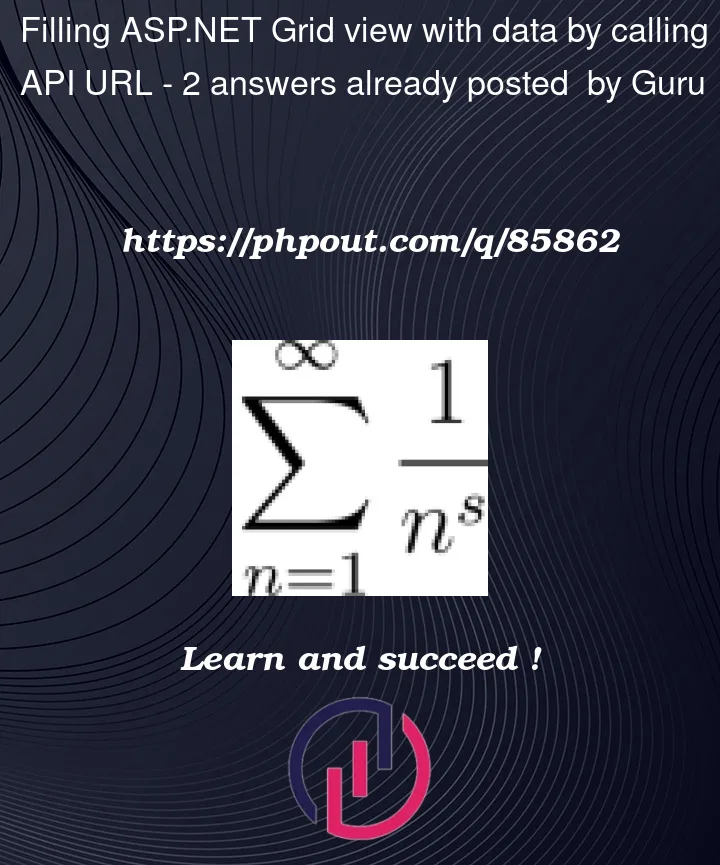



2
Answers
Used https://json2csharp.com/ to convert my JSON into classes. And changed C# code as below
`private async void BindGridView1() {
Try this code