I want my API key to be hidden and not publicly exposed.
I can think of a few ways of how to transfer the API key, through document.getelementbyId, .queryselector, input - hidden; but the API key will still be visible on the HTML page.
What is the best solution?

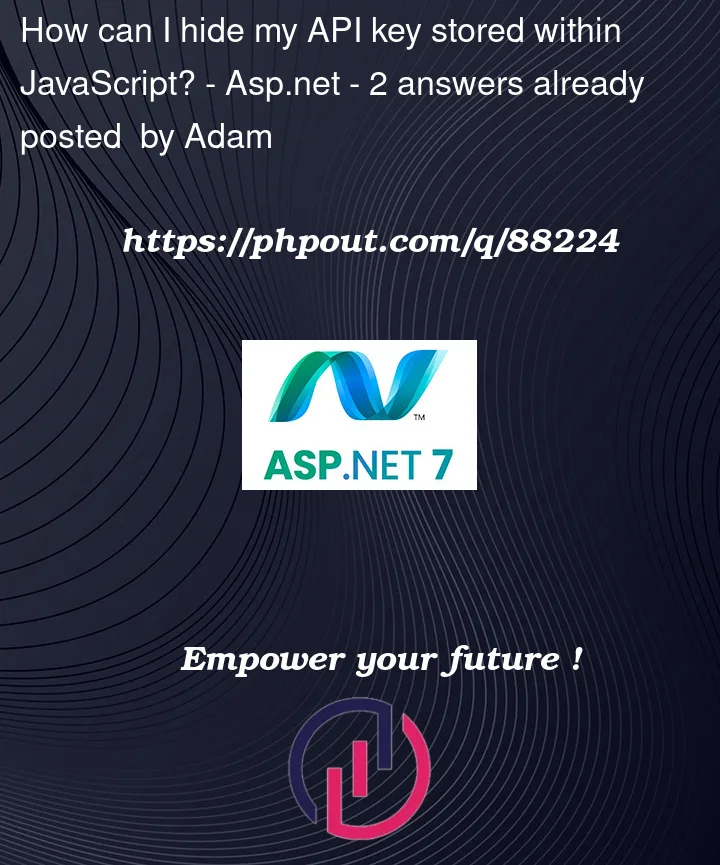


2
Answers
The important factor to note here is that any JavaScript is run on the client’s machine.
It is their machine and they are in full control of what runs on it.
You can minify, you can obfuscate, you can try every method possible but the API key will finally have to be formulated back somehow within the client’s browser. And since the client’s browser is theirs, you essentially have 0 control over what they can do with the API key. Plus the network tab in the client’s browser will show all the requests the web application makes, including the one being sent with the API key.
If it is a third-party external API requiring an API key, the solution is to have an endpoint that does the authentication for you that acts as an interface between your front-end application and the API.
If this is your own API & you need to expose API endpoints that shouldn’t be publically available, you will need a way to authenticate users. Starting off from JSON web tokens will be a great start but how you introduce JWTs will be massively dependent on your application.
Put it in a
.envfile as a variable and export it to the file where you need it,.envfiles are not always shown to the browser.Example;
create a file
api.envthen in the file:then export it (
key) to the file where you need it..envfiles will never be shown to the front end