I run Code A, and get the result Image A.
I hope to align these text and image with bottom-line, just like Image B, how can I do?
Code A
<asp:Label ID="Label1" runat="server" Text="Label" ></asp:Label>
<asp:TextBox ID="TextBox1" runat="server"></asp:TextBox>
<input type="image" src="Image/edit.png" />
<input type="image" src="Image/save.png" />
<input type="image" src="Image/cancel.png" />
Image A
Image B

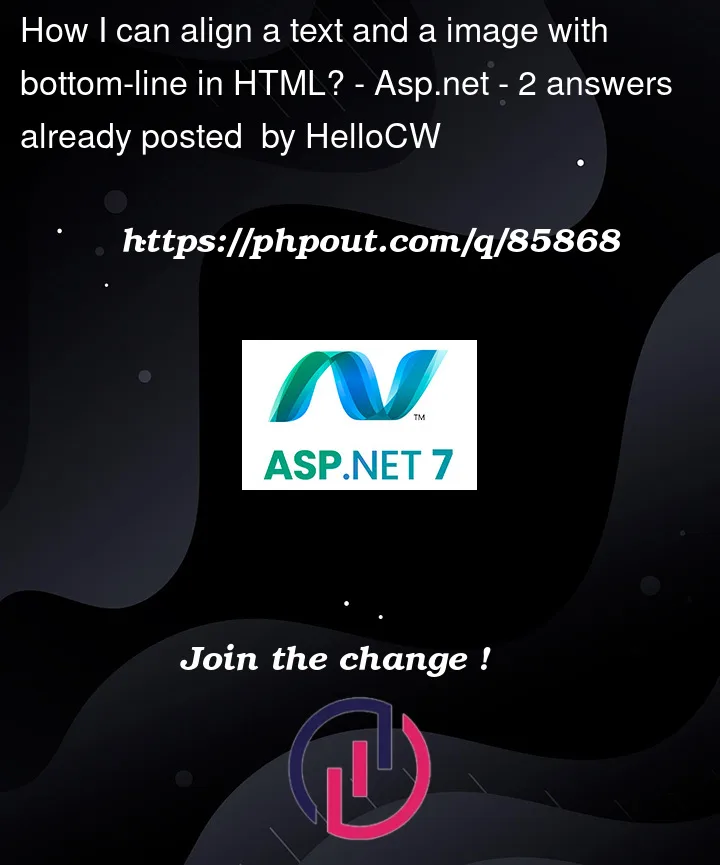




2
Answers
The easiest way is to use
display: flex. Wrap your tags in an element (such as a<div>) and applyalign-items: center.Example.
If you continue to have problems, check that none of your elements have a
marginorpadding.there are two ways to do so:-