I’m trying to prevent user from using input in some condition but for disabling it if I add disabled to it, it will disable no matter that its value is true or false.
This is my code:
@Html.TextBoxFor(model => model.inputName, new { @disabled = (condition ? "true" : "false") })
In any condition it will be disabled.

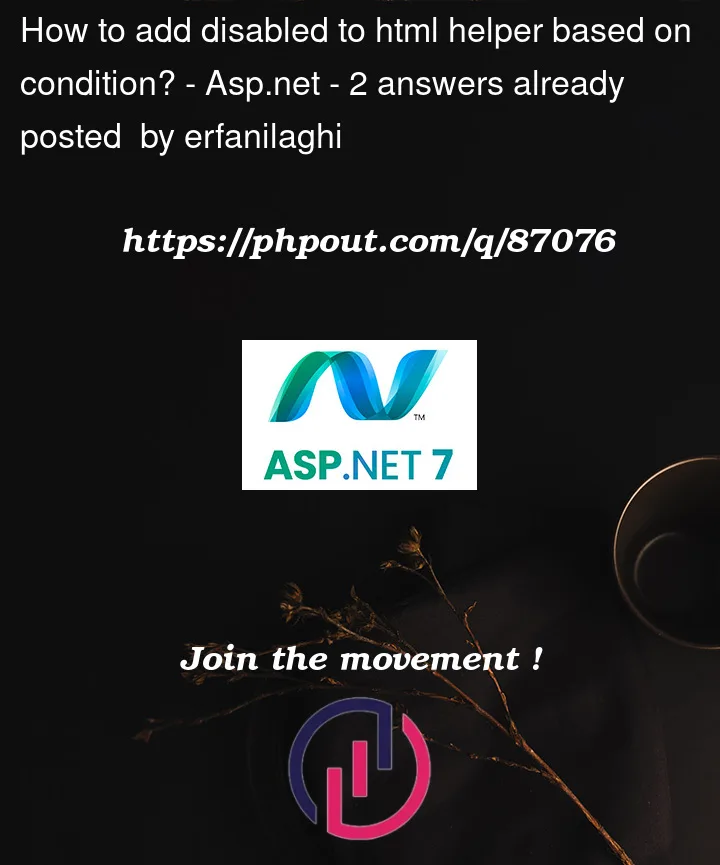


2
Answers
Because whether to disabled depend on your
disabledattribute instead of thedisabledattribute valueHere is an example
if you don’t want to use Js to control your attribute we can judge that by
ifcondition true to create the element withdisabledotherwise not.otherwise we can create an extension method for that.
Then we can use like
As I said in comment to this question you can add variable:
Then you can add it in your helper: