I’ve found this function that allows me to do what I want, but since I have many inputs, and I don’t want to use this JS on all of them, I would like to call it only on couple of inputs. Can I do that by ID or something?
( I know that this sentence isn’t one of the best, but I’m in a hurry, sorry)
var pastValue, pastSelectionStart, pastSelectionEnd;
$("input").on("keydown", function() {
pastValue = this.value;
pastSelectionStart = this.selectionStart;
pastSelectionEnd = this.selectionEnd;
}).on("input propertychange", function() {
var regex = /^(100|(d|[1-9]d)(.d{0,2})?)$/;
if (this.value.length > 0 && !regex.test(this.value)) {
this.value = pastValue;
this.selectionStart = pastSelectionStart;
this.selectionEnd = pastSelectionEnd;
}
});

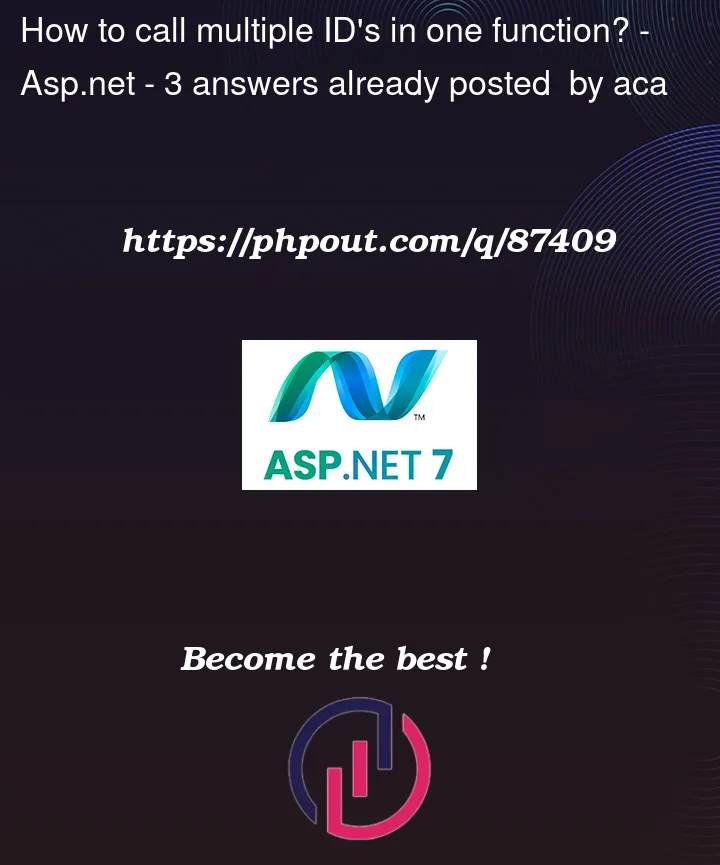


3
Answers
Actually setting class on every input you want access would help, then accessing them using getElementsByClassName then you will add your event listener to all needed input.
Hope this is going to be helpful
I’ll post a jQuery alternative – since you’ve posted jQuery in your question code.
You just swap the CSS selector for an input element with the CSS selector for your specific element IDs, like so:
Give .inputTest class to all your inputs