I need to get the area of the merged cell, the line number on which the area ends in Excel using only DocumentFormat.OpenXml or ClosedXML, how to do this for each cell?
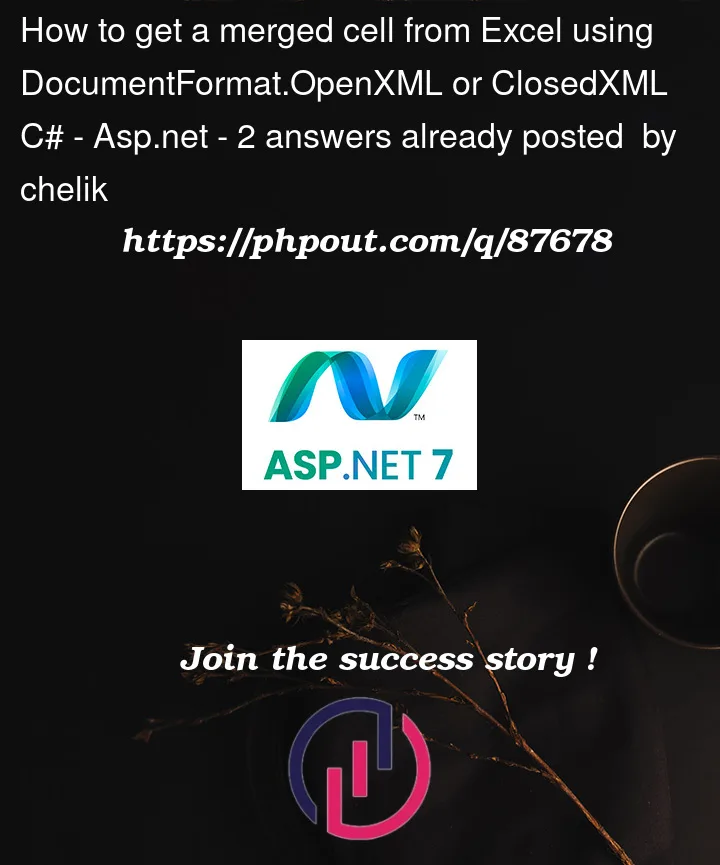
I need to get the area of the merged cell, the line number on which the area ends in Excel using only DocumentFormat.OpenXml or ClosedXML, how to do this for each cell?
2
Answers
I found this to be a little clunky but I believe this to be the correct approach.
If you couldn’t already tell, this is using
DocumentFormat.OpenXml.SpreadsheetUsing ClosedXML, this could be done with: