I have combo box for month that will load all the previous months until the current month. For example current month today is July. So it’ll load from January until July using VB.Net.
Here is my combobox in asp.net :
<dx:ASPxComboBox ID="cmbMonth" runat="server" AutoPostBack="true"></dx:ASPxComboBox>

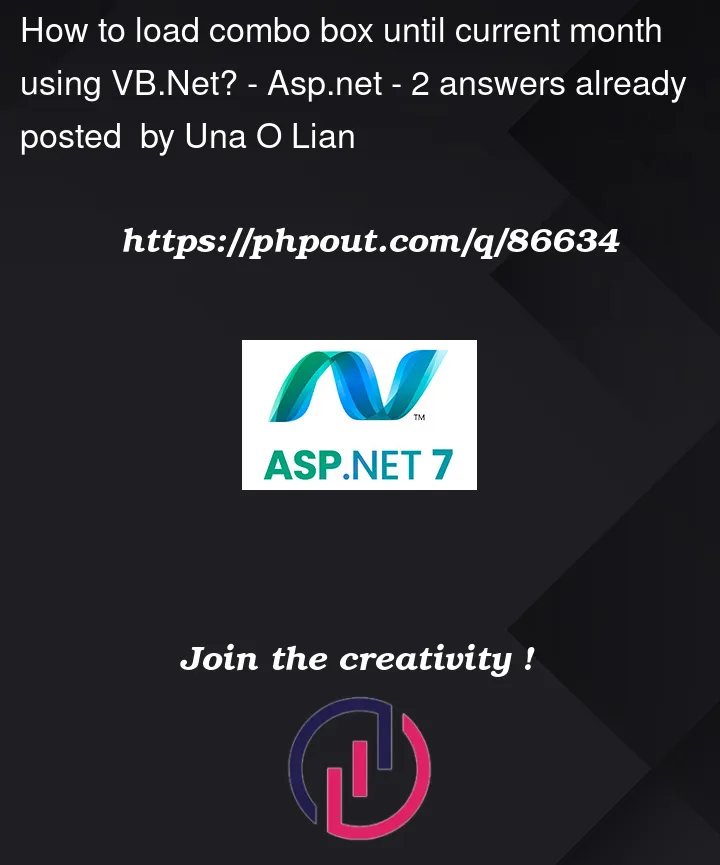


2
Answers
You need to play with code instead ask silly questions, here i give sample code which get all months in one list and get current month name also. Loop the month list and check that month is current month or not.
Reachhear:
So, assuming this drop down list?
Then our code to fill above will be this:
And the results are this:
when we select say in above (April), then debug shows this: