I am trying to force an asp.net app to be single threaded ie: can only serve one request at time (need to do this to simulate a legacy application).
All I could think of was use a static variable to lock and Monitor.TryEnter and sleep the thread for 5 seconds to simulate as through there is only one thread processing requests.
Is there a better/elegant way to force an asp.net app to be single threaded only ie: able to strictly process one request only at a time.
This will be run as Docker container with Kestrel serving the requests.
This is what I have so far that seems to work, when calling the /test enpoint it blocks the whole app for 5 seconds
public class Program
{
private static readonly object LockObject = new();
public static void Main(string[] args)
{
var builder = WebApplication.CreateBuilder(args);
// Add services to the container.
builder.Services.AddAuthorization();
builder.Services.AddEndpointsApiExplorer();
builder.Services.AddSwaggerGen();
builder.Services.AddApplicationInsightsTelemetry();
var app = builder.Build();
// Configure the HTTP request pipeline.
if (app.Environment.IsDevelopment())
{
app.UseSwagger();
app.UseSwaggerUI();
}
app.UseAuthorization();
app.MapGet("/test", (HttpContext httpContext) =>
{
if (Monitor.TryEnter(LockObject, new TimeSpan(0, 0, 6)))
{
try
{
Thread.Sleep(5000);
}
finally
{
Monitor.Exit(LockObject);
}
}
return ("Hello From Container: " + System.Environment.MachineName);
});
app.Run();
}
}

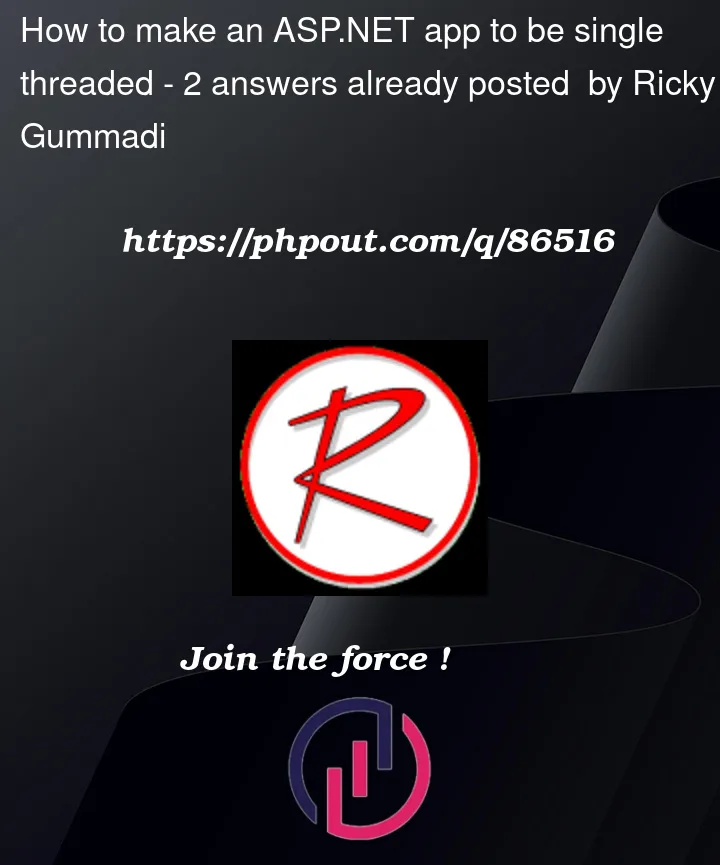


2
Answers
if you application is hosted on iis
in application selected the pool for application
click in Advanced Settings
Option Queue Length: 1
look at https://docs.revenera.com/installshield23helplib/helplibrary/IIS-AppPoolsNode.htm
if you are running from iis express
IIS Express can be configured using applicationHost.config file. It is located at %userprofile%my documentsIISexpressconfig
look in this post Configure Maximum Number of Requests in IIS Express
In kestrel
more info https://learn.microsoft.com/en-us/aspnet/core/fundamentals/servers/kestrel/options?view=aspnetcore-6.0
You can use the ConcurrencyLimiter middleware to limit concurrent requests.
Though, to be clear, this isn’t single threaded, it’s single request at a time.