I have a table that is 650px wide and I add words to this table…each word is in its own cell.
However if I have too many words then it expands the table.
What I want to do is allow it to limit the X and auto go to a new row or under the current content so it doesn’t resize the table.
I thought about calculating the width of each cell using JS..but it says each is 0px as the cells are created programmatically using JS.

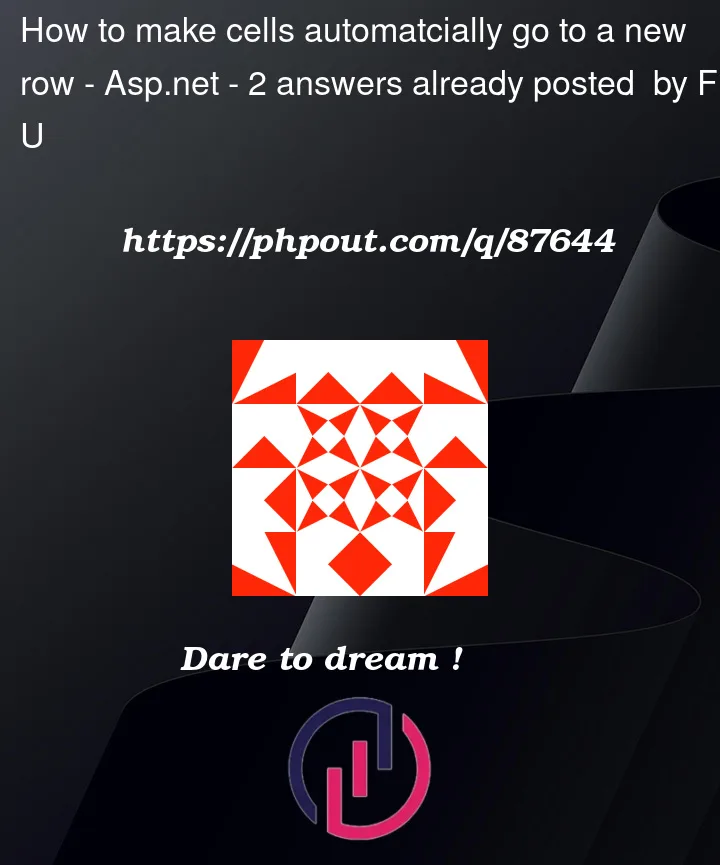


2
Answers
I got it work by using
in CSS
and in JS where is tChoicesMain is table
Perhaps a table is not the best solution for you, since it doesn’t have this functionality.
You could try simple
<div>‘s, they will wrap, but you could also have a look at the newer, and more advanced, Flexbox. Have a look at the Wrapping section on that page.