Forgive me if I’m doing this wrong according to forum’s rules, but I wasn’t sure how to. This is a revision of the question asked at the link below. There was a response there that was close to an answer, but not exactly. To explain through "comments" or "edits" would have been too much so I thought I’d do a new thread.
How to Share Code Between Pages and Classes
Anyway the (revised) question.
I’m trying to share code between multiple Code Behind pages and multiple Classes that uses objects and methods of the Page class. Simple examples would be using the "response" and "session" objects. However, in my real example I’ll be using other Page objects and methods (e.g. GridView, Panels, etc…).
I’d like to save common Page Object related code in multiple shared Classes and share the code between multiple Pages and Classes.
Example below based on leveraging Albert’s suggestion in my previous (which almost worked… credit and thanks to him).
When using the below I get the error "Object reference not set to an instance of an object" when trying to call "Class2_Procedure" from "Class1".
Example of Page. Calling "Class1_Procedure" and "Class2_Procedure" works. Calling "Class1_Procedure_Calling_Class2_Procedure" does not work.
Partial Class _default
Inherits System.Web.UI.Page
Dim MyClass1 As New Class1(Me)
Dim MyClass2 As New Class2(Me)
Private Sub Page_Load(sender As Object, e As EventArgs) Handles Me.Load
Response.Write("Default Page > Page_Load</br>")
MyClass1.Class1_Procedure()
MyClass2.Class2_Procedure()
MyClass1.Class1_Procedure_Calling_Class2_Procedure()
End Sub
End Class
Class 1. The issue is when you call the "Class2_Procedure" from "Class1".
Public Class Class1
Dim MyPage As Page
Sub New(MePage As Page)
MyPage = MePage
End Sub
Dim MyClass2 As New Class2(MyPage)
Sub Class1_Procedure()
MyPage.Response.Write("Class1 > Class1_Procedure</br>")
End Sub
Sub Class1_Procedure_Calling_Class2_Procedure()
MyPage.Response.Write("Class1 > Class1_Procedure_Calling_Class2_Procedure</br>")
MyClass2.Class2_Procedure()
End Sub
End Class
Class 2. The "Class2_Procedure" can be called from the main page, but the issue is when you call the "Class2_Procedure" from "Class1".
Public Class Class2
Dim MyPage As Page
Sub New(MePage As Page)
MyPage = MePage
End Sub
Sub Class2_Procedure()
MyPage.Response.Write("Class2 > Class2_Procedure</br>")
End Sub
End Class

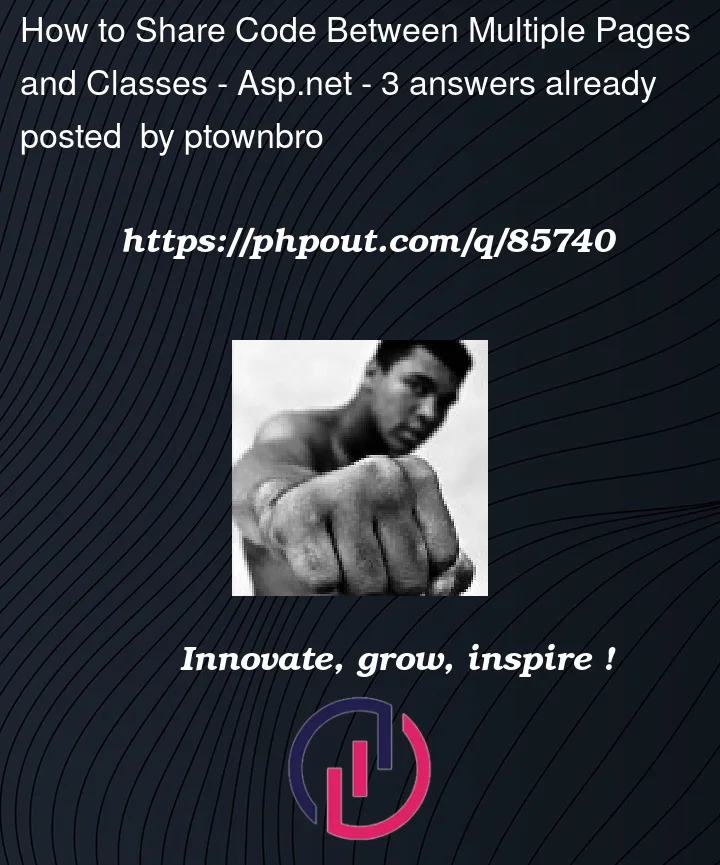


3
Answers
You problem is this code:
first up, you probably want ALL of the global scoped variables in the same place. (at the top).
The 2nd issue, is when you create the instance of the Class 1, the public variables are initialized that THAT point in time.
So, on "new" event, all of those values are defaulted to their values – but MyPage THEN gets set in the new event. (that looks to be too late for the public Class2 to pick up mypage. (if you converted that to a getter/setter, I think it would thus work.
So, if you want to "setup" some public members (variables) in that class, you should to do that in the new event – especially in the case that a class you are creating is depending on OTHER values that are public (you can’t control the order here if you use "new").
Use of new keyword for any public remember in class1 is fine in 99% of cases is just fine, not a issue.
However WHEN that/those variables (in this case a class instance) are to ALSO use other members/variables?
Then you don’t have much control here.
So, force the issue, and make sure then MyPage is "for sure" setup, and then you can with confidence create the new instance of class2, which also requires that Mypage reference.
So, you need to write it this way:
In other words, "new" keyword looks to be triggering for Class2 before it picks up mypage. (or better said "can" pick up MyPage)
You have to first create the code or the function in a module and then, in the form that you’re working with imports the module or the class, usually it’s windowsapplication.classname.
You can implement a BasePage:
and inherit your code-behinds from
BasePage. This way you will be able to use the very same code at multiple pages. You can apply this pattern for other classes as well.