I’ve configured Live Metrics for my ASP.NET MVC app with target framework 4.7.2 using the tutorial given in Microsoft Docs:
In this tutorial, they’ve given a sample client.TrackDependency() and client.TrackRequest() call in the end. They’ve also mentioned in comments that those are samples and we must replace it with actual application logic to work. I’m new to all these and I don’t know what to replace. Since my application is huge and has a lot of methods, it is impractical to call the tracking methods in each method or controller. Since it is not ASP.NET Core, there are no middlewares and I have to enable Live Metrics by code too. I’ve added the code in the Application_Start() of Global.asax.cs of my application, so that it runs during startup.
This is what I’ve done so far,
// Create a TelemetryConfiguration instance.
Microsoft.ApplicationInsights.Extensibility.TelemetryConfiguration telemetryConfig = Microsoft.ApplicationInsights.Extensibility.TelemetryConfiguration.CreateDefault();
telemetryConfig.InstrumentationKey = System.Web.Configuration.WebConfigurationManager.AppSettings["AppInsightsInstrumentationKey"];
QuickPulseTelemetryProcessor quickPulseProcessor = null;
telemetryConfig.DefaultTelemetrySink.TelemetryProcessorChainBuilder
.Use((next) =>
{
quickPulseProcessor = new QuickPulseTelemetryProcessor(next);
return quickPulseProcessor;
})
.Build();
var quickPulseModule = new QuickPulseTelemetryModule();
// Secure the control channel.
// This is optional, but recommended.
//quickPulseModule.AuthenticationApiKey = "YOUR-API-KEY-HERE";
quickPulseModule.Initialize(telemetryConfig);
quickPulseModule.RegisterTelemetryProcessor(quickPulseProcessor);
// Create a TelemetryClient instance. It is important
// to use the same TelemetryConfiguration here as the one
// used to setup Live Metrics.
TelemetryClient client = new TelemetryClient(telemetryConfig);
// I need some method by which I can track all the requests, exceptions,
// dependencies etc. here.
I searched and searched a lot for a solution but couldn’t get a concrete solution. As a last resort I’m requesting you guys to help me. What can I do to track all requests, dependencies, exceptions, etc. globally…?

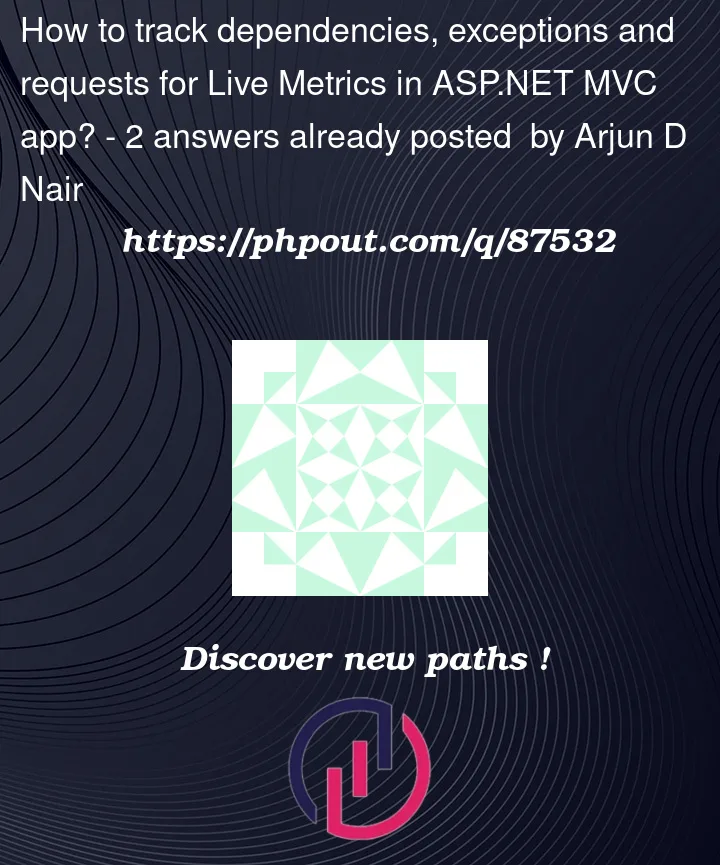


2
Answers
I found a solution myself. I found out that I can use the
Application_BeginRequest()event handler to catch all requests insideGlobal.asaxitself. All I had to do is to store theTelemetryConfigurationinto a global variable and access it from theApplication_BeginRequest()handler. This is what I did:Luckily this seems to work fine. Currently I'm only tracking requests.
Note: I'm not sure about the namespaces mentioned above.
If you’re using the ASP .NET MVC with .Net Framework 4.7.2 Version, You need to configure the Application Insights code related to the .NET Specific SDK Type like Framework, Core, Console, etc.
From the given MS doc, you’re following the console app related app insights code but as you’re using the MVC Web App so you need to follow this code from this section of documentation.
Here is the workaround I tried to get the live metrics, logs in the Application Insights of Azure Portal.
ApplicationInsights.configErrorHandlerclass and modify theFilterConfigclass from the App_Start folder in order to match yourErrorHandlerClass Functionality.After deploying the App, Open the Web App URL in the browser, then you can see the logs in overview tab and also in App Insights Resource Live Metrics Page as you can see the screenshots below: