This is the error I am getting in my console;
GET http://localhost:1089/api/Employee/EmailAlreadyExist?%[email protected]%22 404 (Not Found)
This my ajax code where I am sending the user email while creating a new user, and I want this method to let me know if the email already exist in database or not;
function CheckAvailability() {
var email = $("#officialemail").val();
$.ajax({
type: "GET",
url: 'http://localhost:1089/api/Employee/EmailAlreadyExist',
dataType: 'json',
contentType: "application/json",
data: JSON.stringify(email),
success: function (response) {
var message = $("#message");
if (response) {
//Email available.
message.css("color", "green");
message.html("Email is available");
}
else {
//Email not available.
message.css("color", "red");
message.html("Email is NOT available");
}
}
});
}
function ClearMessage() {
$("#message").html("");
};
and I am passing this entire function in another fucntion in which I am passing the email parameter in attempt of creating a new user along with all of the other parameters with their values;
$('.empOfficialDetails').click(function (ev) {
ev.preventDefault();
CheckAvailability()
var data = new Object();
data.UserName = $('#username').val();
data.UPassword = $('#userpass').val();
data.OfficialEmailAddress = $('#officialemail').val();
data.Departments = $('#departments :selected').text();
data.Designation = $('#designation :selected').text();
data.RoleID = $('#role').val();
data.Role = $('#role :selected').text();
data.ReportToID = $('#reportToID').val();
data.ReportTo = $('#reportTo :selected').text();
data.JoiningDate = $('#joindate').val();
data.IsAdmin = $('#isAdmin :selected').val() ? 1 : 0;
data.IsActive = $('#isActive :selected').val() ? 1 : 0;
data.IsPermanent = $('#isPermanent :selected').val() ? 1 : 0;
data.DateofPermanancy = $('#permanantdate').val();
data.HiredbyReference = $('#hiredbyRef :selected').val() ? 1 : 0;
data.HiredbyReferenceName = $('#refePersonName').val();
data.BasicSalary = $('#basicSalary').val();
data.CurrentPicURL = $('.picture').val();
if (data.UserName && data.UPassword && data.OfficialEmailAddress && data.Departments && data.Designation && data.Role && data.IsAdmin && data.IsPermanent) {
$.ajax({
url: 'http://localhost:1089/api/Employee/EmpOfficialDetails',
type: "POST",
dataType: 'json',
contentType: "application/json",
data: JSON.stringify(data),
beforeSend: function () {
$("#dvRoomsLoader").show();
},
complete: function () {
$("#dvRoomsLoader").hide();
},
success: function (data) {
var ID = parseInt(data);
if (ID > 0) {
//var id = data;
$(".HiddenID").val(data);
//var id = $(".HiddenID").val();
$('#official').css('display', 'block');
$('#official').html("Employees Official details added successfully...!");
$('#official').fadeOut(25000);
$("#dvRoomsLoader").show();
$('.empOfficialDetails').html("Update <i class='fa fa-angle-right rotate-icon'></i>");
}
else {
$('#official').find("alert alert-success").addClass("alert alert-danger").remove("alert alert-success");
}
},
error: function (ex) {
alert("There was an error while submitting employee data");
alert('Error' + ex.responseXML);
alert('Error' + ex.responseText);
alert('Error' + ex.responseJSON);
alert('Error' + ex.readyState);
alert('Error' + ex.statusText);
}
});
}
return false;
});
and in my controller I am using an inline query to check for similar email in my database;
[Route("api/Employee/EmailALreadyExist")]
[HttpGet]
public bool EmailAlreadyExist(string email)
{
string retval;
var con = DB.getDatabaseConnection();
Employee emp = new Employee();
string query = "IF EXISTS (SELECT 1 FROM Employee WHERE OfficialEmailAddress = @OfficialEmailAddress)";
SqlCommand com = new SqlCommand(query, con);
com.Parameters.AddWithValue("@OfficialEmailAddress", email);
email = emp.OfficialEmailAddress;
SqlDataReader rdr = com.ExecuteReader();
if (rdr.HasRows)
{
retval = "true";
}
else
{
retval = "false";
}
return Convert.ToBoolean(retval);
}
all of the help I get is highly appreciated and sugesttions for making this code better are all warmly welcomed
thank you

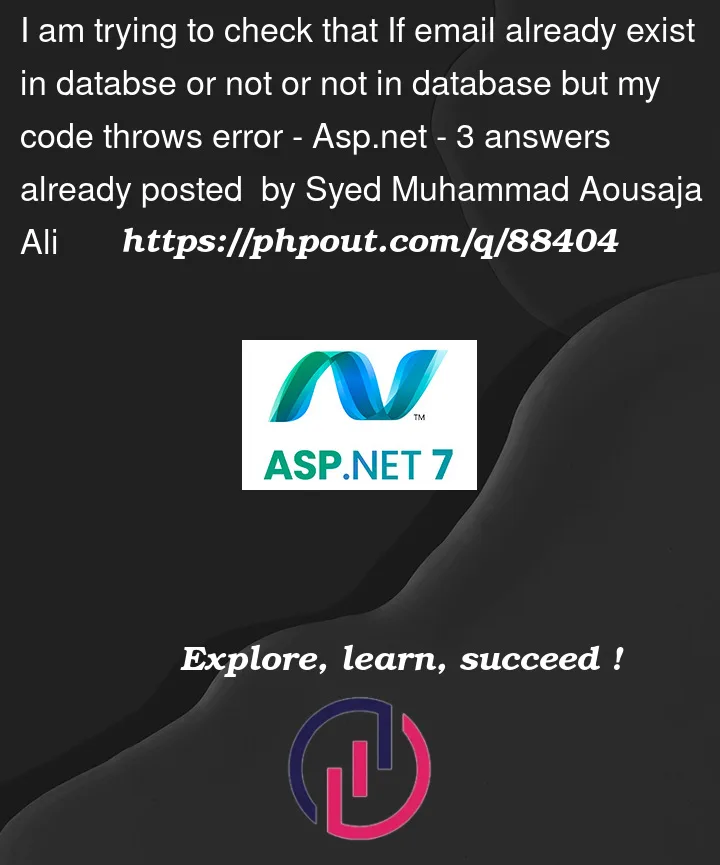


3
Answers
From your url
http://localhost:1089/api/Employee/EmailAlreadyExist?%[email protected]%22it looks like you aren’t passing email parameter correctly.
You can pass it like
http://localhost:1089/api/Employee/[email protected]or change your route a bit to support your url
[Route("api/Employee/EmailAlreadyExist/{email}")]I can see that there is a typo in the route. The L in EmailALreadyExist is capitalized. But you are calling it with a lowercase letter.
Also, I am seeing a missing semicolon in the Ajax code, check that out too.
CheckAvailabilitydata: JSON.stringify(email),withdata: JSON.stringify({email: email}),. Then jQuery should call forapi/Employee/EmailALreadyExist?email=....that will matchpublic bool EmailAlreadyExist(string email).public bool EmailAlreadyExist([FromBody]string email). It will map the single parameter from the body to the C#emailvariable.