I have tried with the following code with live, change function. but not working
live function is given below,
$(function () {
$('#txt_ToDate').live('change', function (e) {
alert("hai");
var txt_FromDate = document.getElementById('txt_FromDate');
var txt_ToDate = document.getElementById('txt_ToDate');
txt_ToDate.value = txt_FromDate.value;
});
});
Change function is given below.
$(function () {
$('#txt_ToDate').change(function () {
alert("hai");
var txt_FromDate = document.getElementById('txt_FromDate');
var txt_ToDate = document.getElementById('txt_ToDate');
txt_ToDate.value = txt_FromDate.value;
});
but not hitting alert. how to fix this issue.
html code is given below,
<td style="text-align: left;" class="auto-style1">
<asp:TextBox ID="txt_FromDate" runat="server" class="inputCalendar2_font14" Width="105px"
onfocus="showCalendarControl(this);" onkeypress="return false;" onpaste="return false;"
CssClass="inputCalendar2_font14"></asp:TextBox>
<asp:TextBox ID="txt_ToDate" runat="server" class="inputCalendar2_font14" Width="105px" OnTextChanged="txt_ToDate_TextChanged"
onfocus="showCalendarControl(this);" onkeypress="return false;" onpaste="return false;"
CssClass="inputCalendar2_font14"></asp:TextBox>
</td>
Reference is given below,
<script src="../jScript/BrowserCompatibility.js" type="text/javascript"></script>
<script src="../jScript/jquery-1.4.4.js" type="text/javascript"></script>
<script src="../calenderCtr/CalendarControl.js" type="text/javascript" language="javascript"></script>
<link href="../calenderCtr/CalendarControl.css" rel="stylesheet" type="text/css" />
<script src="../jScript/Validator.js" type="text/javascript" language="javascript"></script>
<link href="../style/dsi_mig.css" rel="stylesheet" type="text/css" />
<script type="text/javascript" src="http://ajax.googleapis.com/ajax/libs/jquery/1.8.3/jquery.min.js"></script>
<script type="text/javascript">

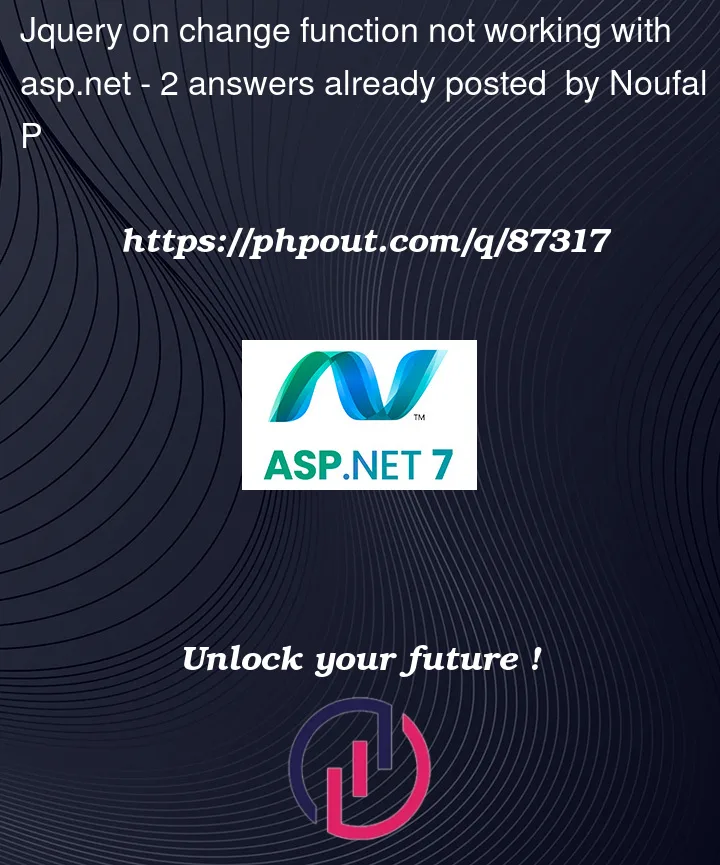


2
Answers
Instead of
.changefunction, Use.on('change')like this:the usage of on change in jquery is different in different versions.
When asp.net renders the
asp:TextBoxyou may not have thetxt_ToDateas id.To get the rendered ID on page you must use the
ClientIDasthis is the main change
$('#<%=txt_ToDate.ClientID%>')You can also read this answer: Accessing control client name and not ID in ASP.NET