I tried to binding remote DataSource for my Kendo DropDownList, but the Kendo Datasource could parse the json response correctly. The result turns out to be "undefined" and recognize every single charachter in the data as a selection. I have no idea where the bug is, please help me!
Responce from controllor:
"[{"CODE_ID":"A","CODE_NAME":"Free"},{"CODE_ID":"B","CODE_NAME":"Borrowed"},{"CODE_ID":"U","CODE_NAME":"Unable"},{"CODE_ID":"C","CODE_NAME":"To be Borrowed"}]"
Front-end js code for Kendo DropDownList
$(document).ready(function () {
$("#search_category").kendoDropDownList({
dataTextField: "CODE_NAME",
dataValueField: "CODE_ID",
dataSource: {
transport: {
read: {
type: "GET",
url: "/BookData/GetDataList",
data: { name: "category" },
dataType: "json"
}
},
},
});
}
BookDataControllor
[HttpGet()]
public JsonResult GetDatalist(string name)
{
string result;
try
{
switch (name)
{
case "category":
result = codeService.GetDataList("CODE_ID, CODE_NAME",
"BOOK_CODE", "CODE_TYPE = 'BOOK_STATUS'");
break;
default:
return Json(false);
}
return Json(result, JsonRequestBehavior.AllowGet);
}
catch (Exception ex)
{
return Json(false);
}
}
back-end class CodeService
private DataTable GetDataTable(string sql)
{
DataTable dt = new DataTable();
using (SqlConnection conn = new SqlConnection(this.GetDBConnectionString()))
{
conn.Open();
SqlCommand cmd = new SqlCommand(sql, conn);
SqlDataAdapter sqlAdapter = new SqlDataAdapter(cmd);
sqlAdapter.Fill(dt);
conn.Close();
}
return dt;
}
public string GetDataList(string col, string src, string cond)
{
DataTable dt = GetDataTable(string.Format(@"SELECT {0} FROM {1} WHERE {2}",
col, src, cond).ToUpper());
string result = JsonConvert.SerializeObject(dt);
return result;
}

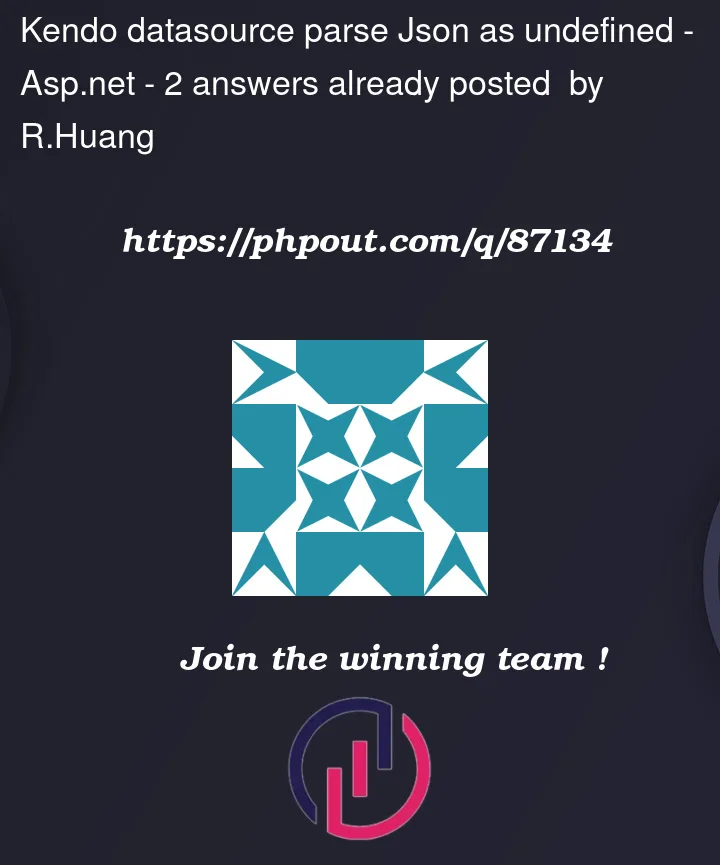


2
Answers
You are returning
CODE_IDandCODE_NAMEin your controller, but the values you’re referencing on the front-end areCategory_NameandCategory_ID. Change them to reference the correct column names:It seems that even returning your data with
Json(result)asJsonResult, the response content could be a string, which the DataSource is not handling the right way.Try enrusing that it will be json with
parsemethod: