I installed .NET 7.0.3 on my Linux Server.
I also deployed a few MVC websites in .NET 7.0.0 behind an Apache reverse proxy.
But when I run dotnet <DLL NAME>.dll, It is saying it can’t find a framework
If I check the install status, I can see it is properly installed
The fun thing is, While I was unable to run any of my ASP.NET Core app using dotnet <DLL NAME>.dll command,
If I hit URL in a browser, Apache is able to proxy to it and I can see the website content. Why this is happening?




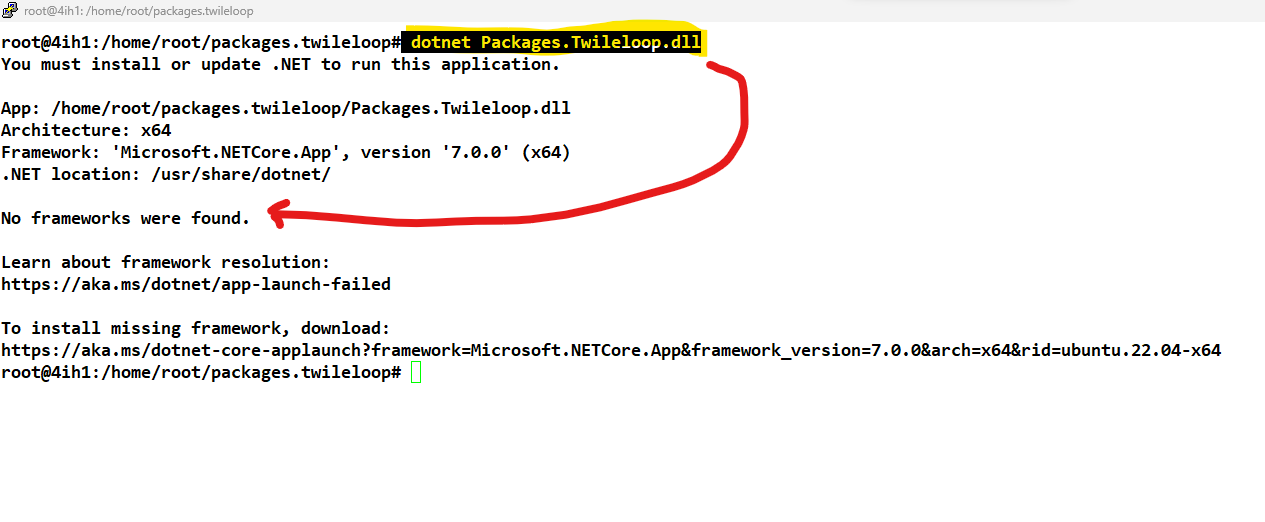
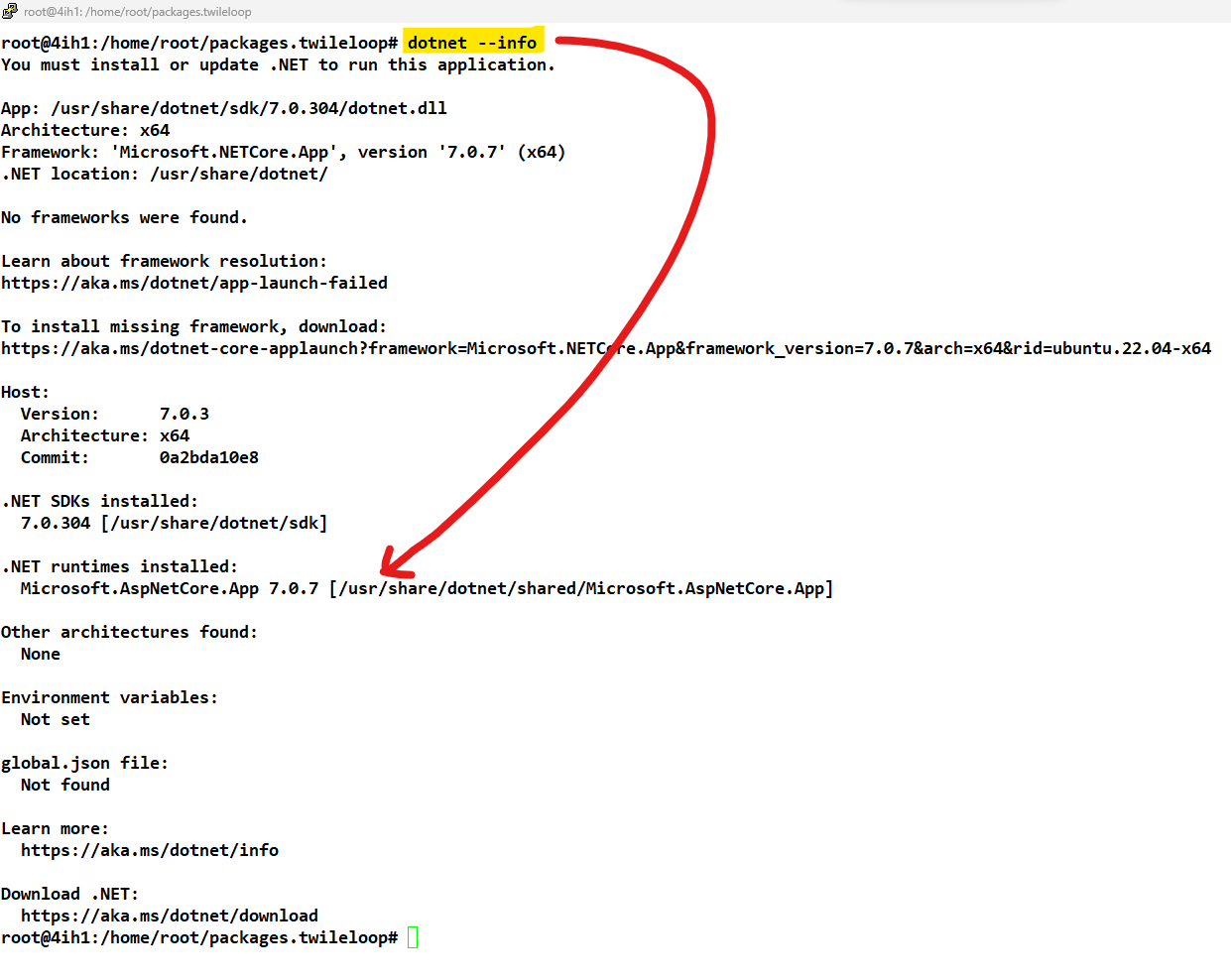
2
Answers
You have the .NET CLI installed, but that’s not the only thing you need to run .NET binaries.
dotnet --infois telling us you don’t have any runtimes or SDKs installed. At a minimum you need to install the .NET 7.0.0 Runtime using the link provided to you in the error message: https://aka.ms/dotnet-core-applaunch?framework=Microsoft.NETCore.App&framework_version=7.0.0&arch=x64&rid=ubuntu.22.04-x64Microsoft.AspNetCore.Appis not the .net core runtime. It is a metadata package for .net core runtime libraries. So you are missing actual runtime library which should calledMicrosoft.NETCore.App.When you run the the
dotnet --list-runtimesyou need to see following output. In your case only the first one (metadata package) will be available.So you need to install correct runtime package from here microsoft .net platform