I just installed Visual Studio 2019.
I have also installed MySQL Connector 8.0.29 and MySQL for Visual Studio 1.2.10 in Visual Studio 2019.
I created a new connection to MySQL and the testing of the connection succeed.
When I try to click on "Next" it shows an error:
"The data provider "MySqlClient" could not be found in the system configuration. Unable to find the requested .NET Framework Data Provider. It may not be installed."
Any method to fix this problem on ASP.net?
I have modified the web.config but still cannot solve the problem.
Thanks.
Please check the below picture of the error.

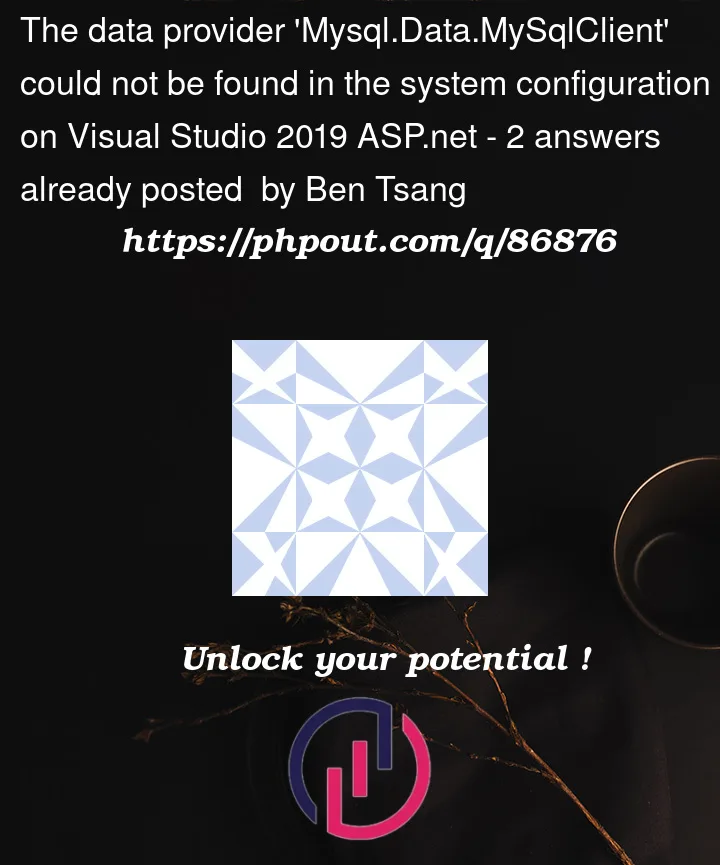



2
Answers
Same problem here ! Here is my workaround. Please read version number carefully . Close vs 2019 and Run mysql installer. Remove only mysql for visual studio 1.2.10 and mysql connector 8.0.29. Then Open VS2019 again and close it. Then open mysql installer again and install mysql for visual studio 1.2.10 and mysql connector 8.0.28. NOT 8.0.29. Then open VS2019. MySQL Update Configuration Tool will be Popup Again and wait for finished. Then you will see error gone !
I think it was caused by connector version 8.0.29. Waste of many hours. Enjoy !
It can be that you need to use (.Net-Framework)-files instead of (.Net)-files also you need to refer to the connector via project>add reference
Here you need to find the MySQL folder with the dotnet connector then there is a MySql.Data.dll file which need to be referred to