So I have a webapplication that is using axios to make endpoint request to my api that is on Swagger. In my app currently get and post calls work but not puts or deletes.
For my delete call I pass the userID into the ID field in the URL:
const onDelete = (userId) => {
axios.delete(`https://localhost:44373/api/Users/${userId}`)
.then(() => {
getData();
})
}
But in the console it shows the following two errors:
DELETE https://localhost:44373/api/Users/undefined 400 xhr.js:210
and:
Uncaught (in promise) Error: Request failed with status code 400
at createError (createError.js:16:1)
at settle (settle.js:17:1)
at XMLHttpRequest.onloadend (xhr.js:66:1)
This is my full "ReadUser" file:
import React, { useEffect, useState } from 'react';
import axios from 'axios';
import { Table } from 'react-bootstrap';
import { BrowserRouter as Router, Route } from 'react-router-dom'
import { Link } from 'react-router-dom';
export default function Read() {
const setData = (data) => {
let { userId, firstName, lastName, emailAddress, phoneNumber, password } = data;
localStorage.setItem('UserId', userId);
localStorage.setItem('First Name', firstName);
localStorage.setItem('Last Name', lastName);
localStorage.setItem('EmailAddress', emailAddress);
localStorage.setItem('Phonenumber', phoneNumber);
localStorage.setItem('Password', password)
}
const url = `https://localhost:44373/api/Users`;
const getData = () => {
axios.get(url)
.then((getData) => {
setAPIData(getData.data);
})
}
const onDelete = (userId) => {
axios.delete(`https://localhost:44373/api/Users/${userId}`)
.then(() => {
getData();
})
}
const [APIData, setAPIData] = useState([]);
useEffect(() => {
axios.get(`https://localhost:44373/api/Users`)
.then((response) => {
setAPIData(response.data);
})
}, [])
return (
<div>
<Table bordered>
<thead>
<tr>
<th key="firstName">First Name</th>
<th key="lastName">Last Name</th>
<th key="emailAddress">Emailaddress</th>
<th key="phoneNumber">Phonenumber</th>
<th>Update</th>
<th>Delete</th>
</tr>
</thead>
<tbody>
{APIData.map((data) => {
return (
<tr>
<td>{data.firstName}</td>
<td>{data.lastName}</td>
<td>{data.emailAddress}</td>
<td>{data.phoneNumber}</td>
<td><Link to='/UpdateUser'><td><button className="table-btn" onClick={() => setData(data)}>Update</button></td></Link></td>
<td>
<button className="table-btn" onClick={() => onDelete(data.id)}>Delete</button>
</td>
</tr>
)
})}
</tbody>
</Table>
</div>
)
}
Also I keep getting "Warning: Each child in a list should have a unique "key" prop."
But as far as I can tell I have added the correct keys? Thanks for any help!

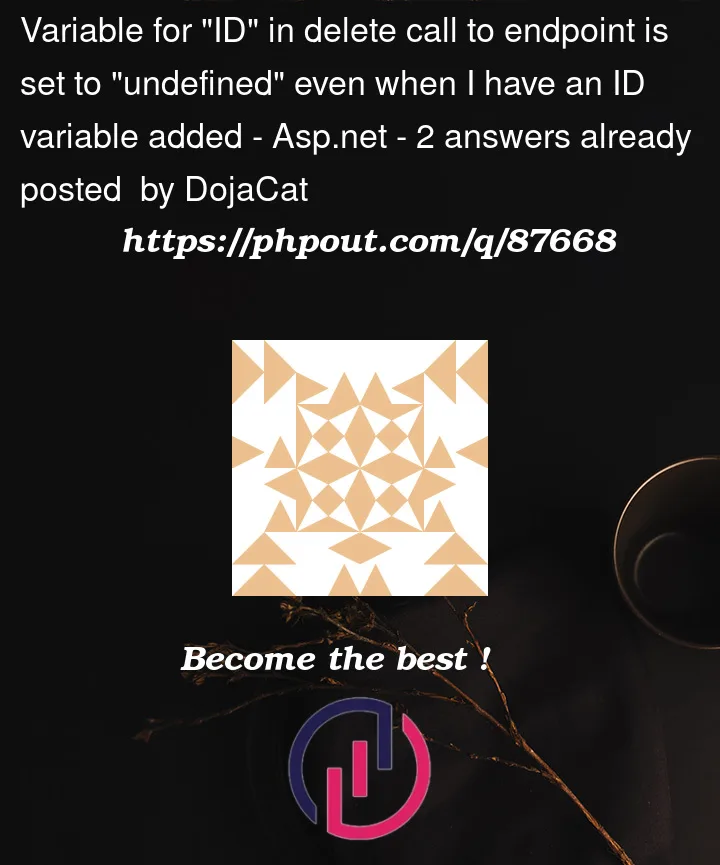


2
Answers
You miss to add
userIdinaxios.putrequest body. Example:It’s how to fix problem with keys in JSX:
It could be cors.
I had the same issue some time ago. Everything worked fine with postman but not with google chrome.
The problem comes from the fact that when sending methods other than get and post your browser will send a preflight request to make sure you are authorized to make the request.
https://developer.mozilla.org/en-US/docs/Web/HTTP/CORS
How to handle preflight CORS request using Node server?
For the unique key:
When you map an array, each element should have a unique key prop.
In your case your should have
The best practice would be to use the id of the element in your db for example:
You could use the array index but it would be bad practice since it could change and introduce bugs in your application.