I work on asp.net web forms with c# I need to add checkbox column as last column on gridview
but i don’t know how to add it
static string con =
"Data Source=DESKTOP-L558MLK\AHMEDSALAHSQL;" +
"Initial Catalog=UnionCoop;" +
"User id=sa;" +
"Password=321;";
SqlConnection conn = new SqlConnection(con);
protected void Page_Load(object sender, EventArgs e)
{
if (!IsPostBack)
{
GridViewSearch.DataSource = GetDataForSearch();
GridViewSearch.DataBind();
}
}
public DataTable GetDataForSearch()
{
string response = string.Empty;
SqlCommand cmd = new SqlCommand();
DataTable dt = new DataTable();
try
{
conn.Open();
cmd.Connection = conn;
cmd.CommandText = "select top 10 datelogged AS EntredDatetime, Doc_type AS OrderType, Printer_name, BranchID AS BranchCode, id from Print_Report";
cmd.CommandType = CommandType.Text;
cmd.CommandTimeout = 50000;
SqlDataAdapter sda = new SqlDataAdapter(cmd);
sda.Fill(dt);
}
catch (Exception ex)
{
response = ex.Message;
}
finally
{
cmd.Dispose();
conn.Close();
}
return dt;
}
on aspx page
<asp:GridView ID="GridViewSearch" runat="server">
</asp:GridView>
GridViewSearch.DataSource = GetDataForSearch();
DataGridViewCheckBoxColumn checkColumn = new DataGridViewCheckBoxColumn();
checkColumn.Name = "X";
checkColumn.HeaderText = "X";
checkColumn.Width = 50;
checkColumn.ReadOnly = false;
checkColumn.FillWeight = 10; //if the datagridview is resized (on form resize) the checkbox won't take up too much; value is relative to the other columns' fill values
GridViewSearch.Columns.Add(checkColumn);
GridViewSearch.DataBind();
I get error on line below
GridViewSearch.Columns.Add(checkColumn);
argument 1 can’t convert from system.windows.forms.datagridviewcheckbox to system.web.ui.webcontrol.databoundfield
so how to solve this issue please ?

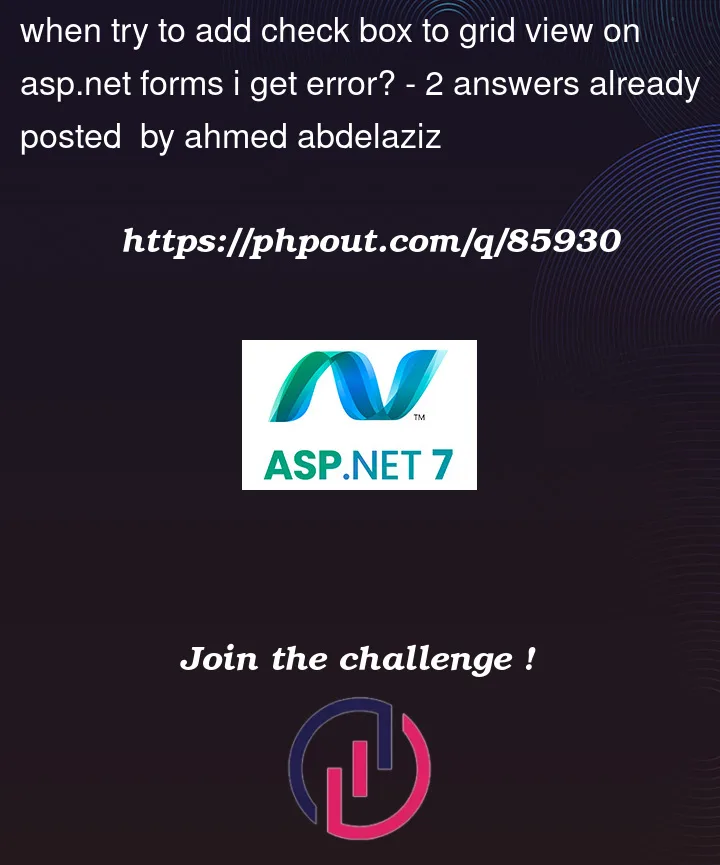


2
Answers
Seems to me, that if you want say a button, or check box, or dropdown?
why not just add it to the markup.
So, say like this:
Then my code to load is this:
Now, of course I get VERY tired of typing that connection string stuff over and over. So, I have a "genreal" routine like this:
And the result of running above:
So, kind of hard to make the case to "add" a check box control, when you can just drop one into the gridview.
Same goes for a button, maybe we want a button to "view" or edit the above row, or some such.
So, once again, just drop in a plain jane button, say like this:
And now we have this:
And EVEN better?
Well, since that button (or check box) is a plain jane standard control?
then you can add standard events, like a click event, or whatever you want.
Say this code for the button click (shows how to get current row).
And we now get/see this:
Edit: Process each checked/selected row.
this:
Datagridviewcheckboxcolumn is a Windows formx object. You are working in web forms. Please see the link below for information on the webforms check box field