I am working on a project for user administration in ASP.NET Web App (Framework 4.8). In the code have made search box where I want to be able to search for Name,EmployeeNumber and if they are Excluded or not. I use it as a filter so I do not need to scroll through all the pages in the gridview. I have tried some changes in the query but it does not seem to make a difference. I am not so familiar with these kind of SQL queries just so you know.
So I wonder if someone can simply explain to me exactly what is wrong with my query and why?
PopulateGridView:
void PopulateGridView()
{
string find = "select * from TBL_USERS where (Name like '%' + @Name + '%') or (employee like '%' + @Employee + '%') and (case when excluded =1 then 'True' else 'False' end like '%false%')";
SqlCommand comm = new SqlCommand(find, con);
comm.Parameters.Add("@Name", SqlDbType.VarChar, 255).Value = TextBox1.Text;
comm.Parameters.Add("@Employee", SqlDbType.VarChar, 32).Value = TextBox1.Text;
comm.Parameters.Add("@Excluded", SqlDbType.Bit, 1).Value = 1;
con.Open();
comm.ExecuteNonQuery();
SqlDataAdapter da = new SqlDataAdapter();
da.SelectCommand = comm;
DataSet ds = new DataSet();
da.Fill(ds, "Name");
da.Fill(ds, "Employee");
da.Fill(ds, "Excluded");
gvTestUsers.DataSource = ds;
gvTestUsers.DataBind();
con.Close();
}

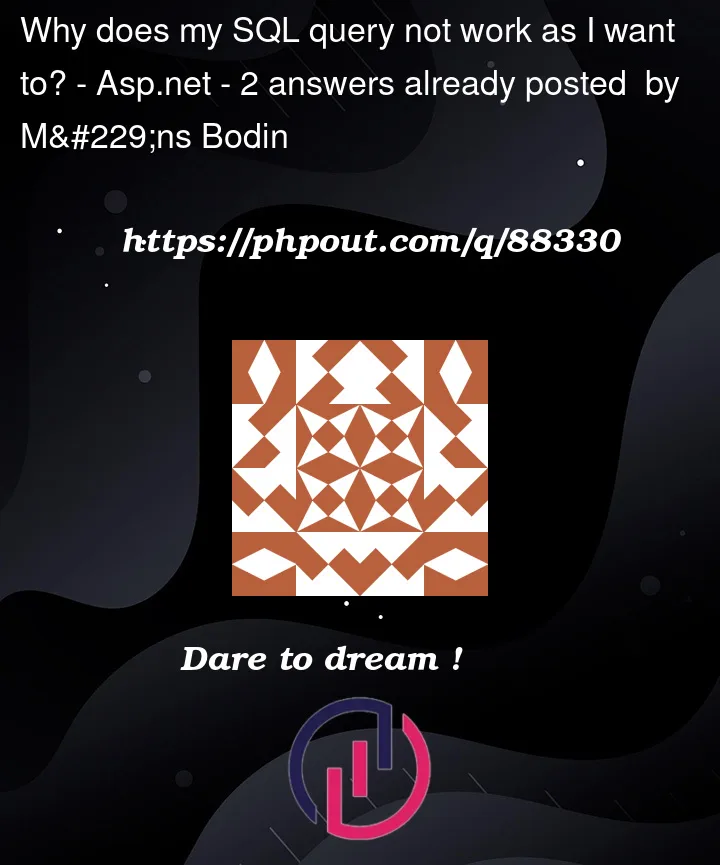


2
Answers
Your primary issue appears to be the lack of parenthesis around the
OR. It’s not entirely clear what sort of filtering you want: whether you want to search for either value, or whether you want to search only for a non-empty value. You may need to adjust the conditionsYour C# code should look like this
usingblocksconst, this makes it somewhat less likely for you to get that itch to inject data into itDataTablePersonally I’d use different queries if e.g. the EmployeeNumber is an integer/you can tell what the user wants from what they typed. Trying to make dynamic queries where you have a bunch of parameters that are all ORred plan typically quite badly and give poor performance. Building an SQL with a targeted where clause is preferred over fudging something together with N different parameters that are ORred.
And I’d use Dapper:
If EmployeeNumber is alphameric (and you’re truly after "contains") and you don’t have any way to tell if they typed a name or number, then OR might be the way you have to go:
Yep.. that really is all you have to do with Dapper (after creating a
SqlConnection con) – it handles all the parameters, running the query, retrieving the results, turning them into instances of yourUserclass.. (which I’m sure you have, right? If you’re using a version of C# that supports records, it’s as easy asrecord User(string Name, int EmployeeNumber, ...))By comparison, working with datatables is a lot more painful; everything is stringly typed, needs casting from object all the time.. Awful
—
However, if you do want to carry on with an SqlDataAdapter, it’d look like:
If you want name matching to be fuzzy, but emp no. matching to be exact, flip the query to
Name LIKE '%' + @X + '%' OR EmployeeNumber = @XThere’s some debate around whether dataadapters need disposing or not; Microsoft don’t in their example, but some people feel "it’s IDisposable, it should be disposed" – adding
usingin front ofvarwill do that if you fall into that camp