I have a bunch of machines being monitored by adaptive application security controls that are giving warnings because the training process was not ran long enough to recognize benign executables. What’s an easy way to add exceptions for the executables in active alerts to the adaptive security groups?
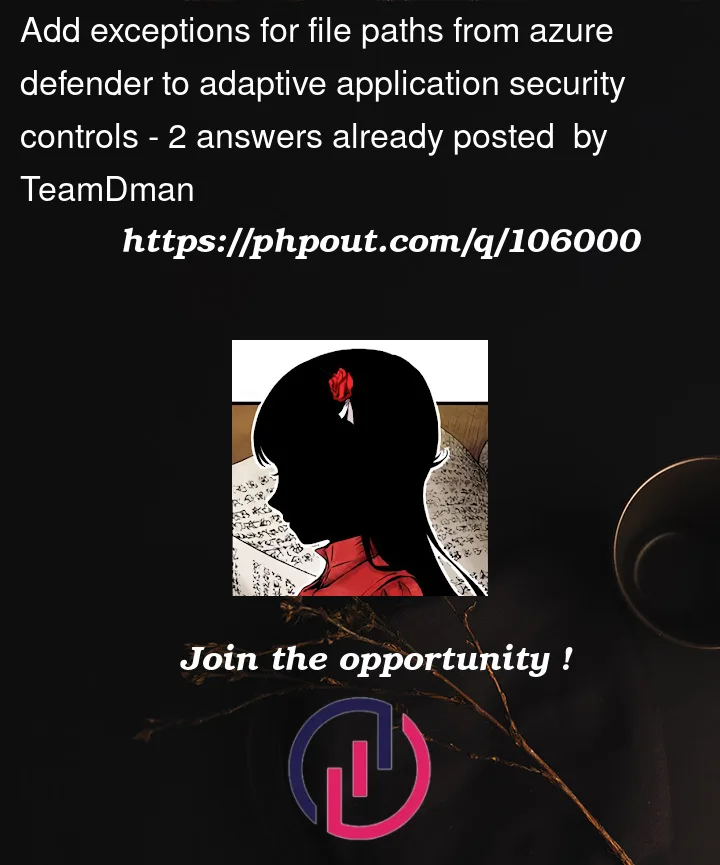



2
Answers
This script grabs the active alerts from defender, and updates the groups. The alerts must still be dismissed manually.
There’s already an existing recommendation that might provide what you are trying to do:
https://learn.microsoft.com/en-us/azure/defender-for-cloud/adaptive-application-controls#respond-to-the-allowlist-rules-in-your-adaptive-application-control-policy-should-be-updated-recommendation