Added a new VSTS extension to vsts marketplace https://marketplace.visualstudio.com/items?itemName=ManishSingh.soapuiazure&ssr=false#overview
I am able to install this extension on organization but not able to see this in task list to add in pipeline.
Got some way to fixed this on internet like uninstall and reinstall – Didn’t worked
Disabled and enable – didn’t worked.

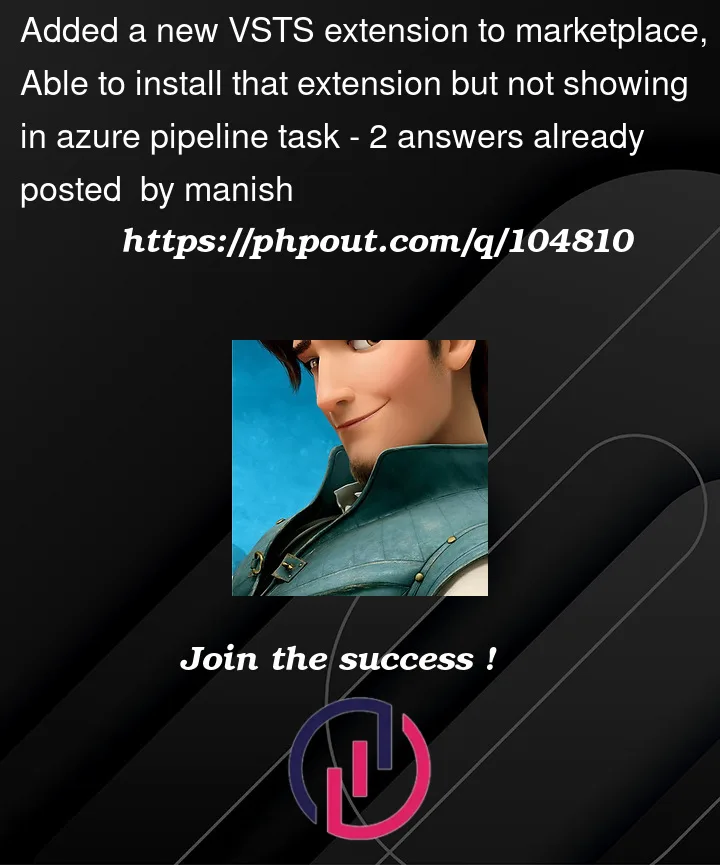


2
Answers
Test to install the same extension and it will show the task: Soap UI on Azure in the task list.
For example:
You can add the task to Agent Job or Deployment Job.
On the other hand, if you are not able to find the task after installing it, you can try to open a Browser InPrivate Window and use the same steps to search the task in Azure Pipeline.
The extension uses the deprecated
PowerShellv1 execution handler for Azure Pipelines and needs to be upgraded to thePowershell3execution handler. The v1 handler is from the era of the v1 agent that shipped in 2015 and was replaced by a complete rewrite in the summer of 2016.For me the task fails to show up in the YAML task helper, but it does show up in the classic UI based pipelines and releases.
You may be able to just make it work when using the Get YAML helper in the classic UI:
Then simplify that to:
^^^^
Tested this and it works.
But it looks like this extension could use some love. I already see a few things wrong with it:
Some of these are likely unfixable, cause the marketplace makes it very hard to change identifiers once the task is published publicly.