I have created a role for within an Azure App registration and assigned to me.
This is the assignment in the enterprise application
Now in the Blazor Client App,when i try to read the User roles assigned it is empty
var authstate = await AuthenticationStateProvider.GetAuthenticationStateAsync();
var user = authstate.User;
userName = user.Identity.Name;
var x = user.Claims.Where(t => t.Type == System.Security.Claims.ClaimTypes.Role).ToList();
The dependencyInjection is Program.cs looks like this
builder.Services.AddMsalAuthentication(options =>
{
builder.Configuration.Bind("AzureAd", options.ProviderOptions.Authentication);
options.ProviderOptions.DefaultAccessTokenScopes.Add("User.Read");
});
Update:

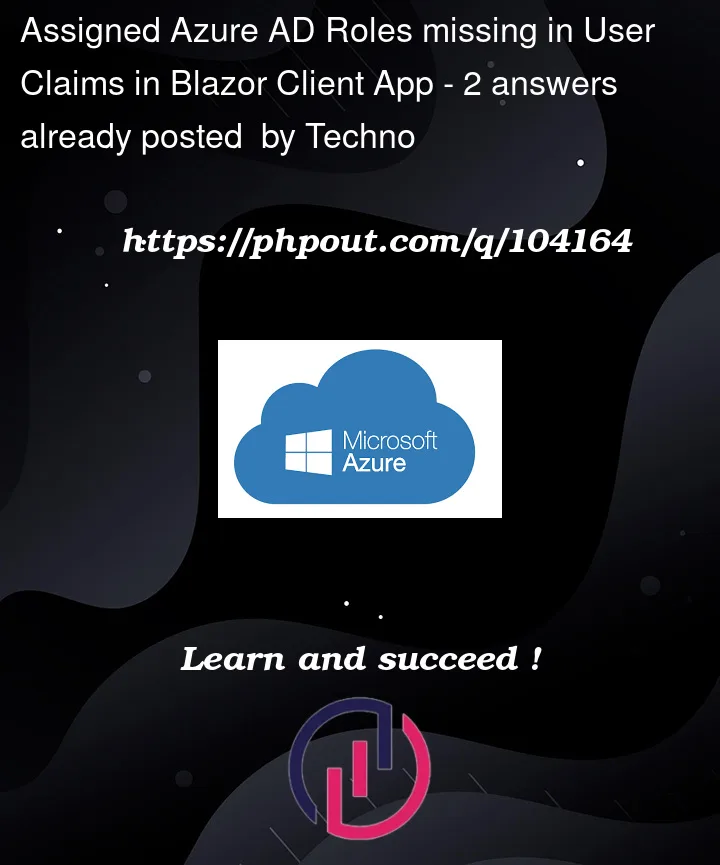





2
Answers
Program.cs
=====================================================
I can get the roles, as you can see, I have a role, and I assigned it to a user
To access the Azure AD API, you have to grant your app with right permissions. On your API Application go to API Permissions page, select Grant admin consent.
