I have an Azure function that I need to run in an Elastic Premium plan. After deployed I see the following error:
Azure Functions runtime is unreachable
I’ve tried to solve it following Microsoft documentation, no luck.
Here is some thoughts about my tries :
-
We checked the Storage account is created
-
The Function’s subnet already has the service endpoint for the storage account
-
Vnet integration is already enabled in the Function and it (subnet) is already added to the Storage firewall
-
We added the required properties in the Function settings:
- WEBSITE_CONTENTAZUREFILECONNECTIONSTRING = dynamic created (connection string to the
Storage account) - WEBSITE_CONTENTOVERVNET = 1
- WEBSITE_CONTENTSHARE = dynamic created
- WEBSITE_VNET_ROUTE_ALL = 1
- WEBSITE_CONTENTAZUREFILECONNECTIONSTRING = dynamic created (connection string to the
Here is the documentation link.
https://learn.microsoft.com/en-us/azure/azure-functions/functions-recover-storage-account
Everything was working fine when I was using the Premium (P1v2) and the error begins when I moved to Elastic (EP1).
I am deploying it using Terraform.
Here is a TF code example we are using to deploy
locals {
app_settings = {
FUNCTIONS_WORKER_RUNTIME = "python"
FUNCTION_APP_EDIT_MODE = "readonly"
WEBSITE_VNET_ROUTE_ALL = "1"
WEBSITE_CONTENTOVERVNET = "1"
}
}
module "az_service_plan_sample" {
source = "source module"
serviceplan_name = "planname"
resource_group_name = "RG Name"
region = "East US 2"
tier = "ElasticPremium"
size = "EP1"
kind = "elastic"
capacity = 40
per_site_scaling = false
depends_on = [
module.storage_account
]
}
module "storage_account_sample" {
source = "source module"
resource_group_name = "RG Name"
location = "East US 2"
name = "saname"
storage_account_replication_type = "GRS"
subnet_ids = [subnet_ids]
}
module "sample" {
source = "source module"
azure_function_name = "functionname"
resource_group_name = "RG Name"
storage_account_name = module.storage_account.storage-account-name
storage_account_access_key = module.storage_account.storage-account-primary-key
region = "East US 2"
subnet_id = subnet_ids
app_service_id = module.az_service_plan.service_plan_id
scope_role_storage_account = module.storage_account.storage-account-id
azure_function_version = "~4"
app_settings = local.app_settings
key_vault_reference_identity_id = azurerm_user_assigned_identity.az_func.id
pre_warmed_instance_count = 2
identity_type = "UserAssigned"
user_assigned_identityies = [{
id = azurerm_user_assigned_identity.az_func.id
principal_id = azurerm_user_assigned_identity.az_func.principal_id
}]
depends_on = [
module.az_service_plan_sample,
module.storage_account_sample,
azurerm_user_assigned_identity.az_func,
]
}
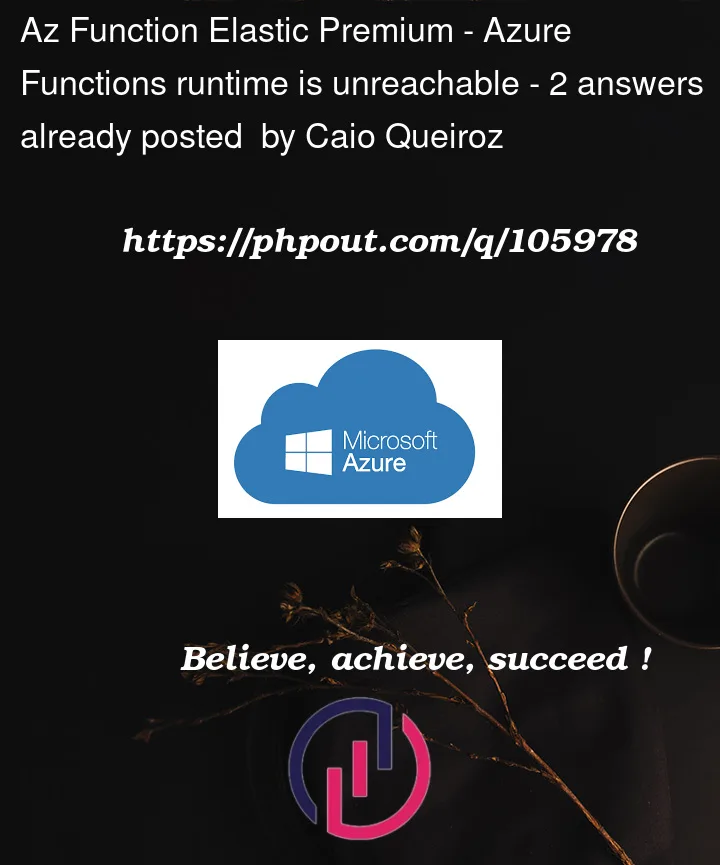


2
Answers
AFAIk, There is not a one specific reason for Azure function runtime unreachable, Please check the below workaround to solve the above issue,
We have tried to create a Function app using Elastic premium plan and its working fine at our end,
WEBSITE_CONTENTAZUREFILECONNECTIONSTRINGvalue same asAzureWebJobsStoragethen try toSTOP/STARTthe function app.pre_warmed_instance_count=1 instead of 2as mentioned in this MICROSOFT DOCUMENTATION:-For more information please refer this ARTICLE|AZURE LESSONS-AZURE FUNCTION RUNTIME UNREACHABLE.
When you use a Function with Elastic Premium Plan Type that has a VNET Integration, you need to add one more property called vnet_route_all_enabled to enable route outbound from your Azure Function. Also you need to first create a file in your storage account that the name of this file will be the content of this variable WEBSITE_CONTENTSHARE in your Application Settings. Below is my code suggestion:
You can check this doc to be sure: https://learn.microsoft.com/en-us/azure/azure-functions/functions-create-vnet
Below my suggest code: