I have a pipeline which i’m working on, i’m doing a lookup to check if few files are there, if the folder path is not there i have to perform certain processes, when the folder path is not present, the lookup activity fails and the red-line flow triggers and does few post-processes.
When those post-processes succeed, the overall pipeline fails, the error message says the lookup failed so overall pipeline also failed, I want my overall pipeline to also show succeed.
https://learn.microsoft.com/en-us/azure/data-factory/tutorial-pipeline-failure-error-handling
This documentation says it’ll succeed but it still fails.




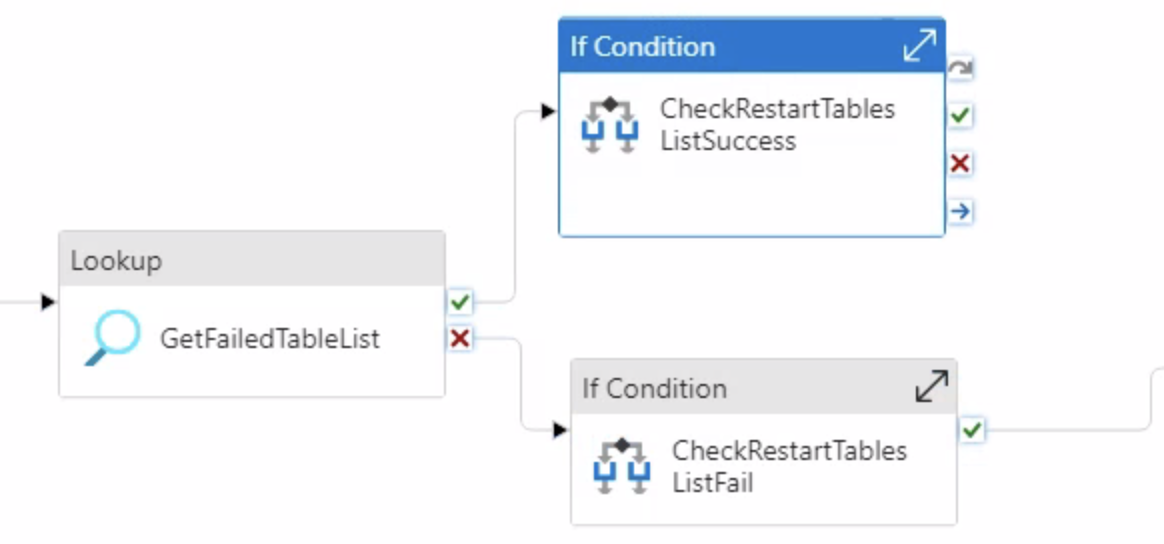
2
Answers
PFB doc :
https://datasharkx.files.wordpress.com/2021/08/datasharkx-data-factory-pipeline-conditional-paths-and-outcomes.pdf
from the blog :
https://datasharkx.wordpress.com/2021/08/19/error-logging-and-the-art-of-avoiding-redundant-activities-in-azure-data-factory/
YOurs is a case of DO-IF-ELSE block :
• when Act_1 activity succeeds: one node activity, Upon Success,
succeeded, and the other node activity, Upon Failure, is skipped and
its parent node succeeds; so overall pipeline succeeds
• when Act_1 activity fails: one node activity, Upon Success, is skipped
and its parent node failed; so overall pipeline failed
In order to make your pipeline successful, you need to implement
DO-IF-SKIP-ELSE. That is you can add a dummyWait activityon skipping of true block activity.Check the pipeline image:
