I am new to Azure, so I may have misunderstood something basic.
If I sign into the account and click on ‘Cost Management’ and then ‘Analyze costs’ I get this
If I click ‘Find Owner’ then ‘View my access’ I get
Role = Service Administrator
Description = Has full access to all resources in the subscription.
If I click on ‘View my Access’ there is a drop down to enter my email address – it then confirms who I am, and once again says full access.
What am I missing?

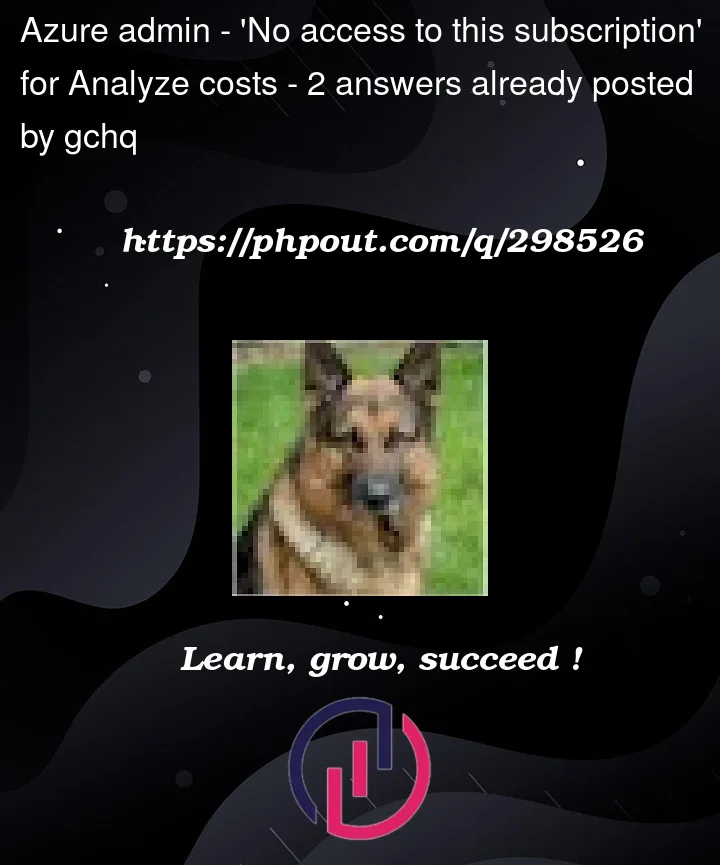


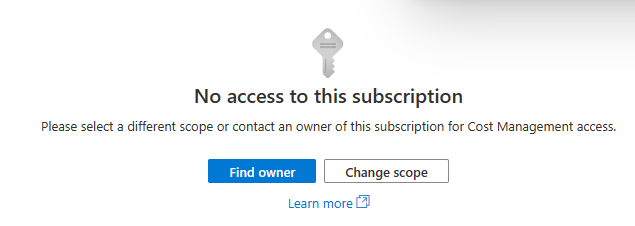
2
Answers
Its broken in Azure at the moment. Fix for this is supposed to be Monday or Tuesday this week
The cost analysis access denied issue was caused due to a recent deployment problem. The incident has been mitigated by reverting the deployment and then the issue was resolved.