I have some ARM templates for API Managements API:s and operations that have worked without any issues before. Suddenly it stopped working even if I have not done any changes to my ARM Template. I get error message:
##[error]ValidationError: Operation references schema that does not exist.
I always export my API:s ARM template using the tool "APIManagementARMTemplateCreator".
I think maybe Microsoft has done some changes maybe. Some API:s still work and some does’nt work. I have tried to understand the difference. One theory is that the API:s that doesn’t work are API:s that have schemas and the ones that work does not use schemas. I have spent several days to try to fix this issue and would appreciate help.

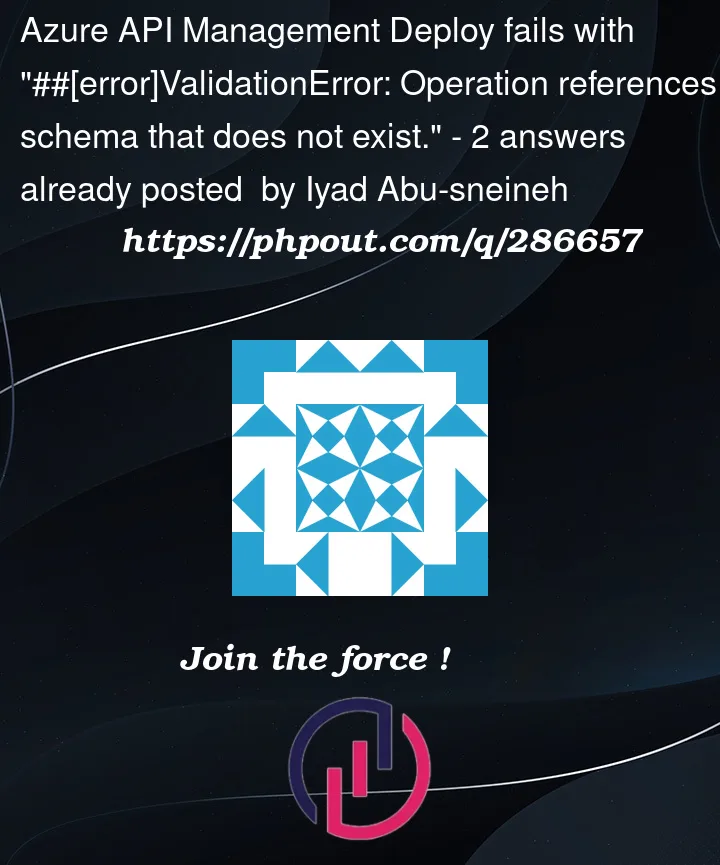


2
Answers
UPDATE
When I removed everything related to schemas in the ARM template it worked. So it has to do with something related to schemas. I still need to understand what has happened.
It’s just a guess because of missing details in your question, but I think you are referencing a retired version in the ARM template:
API version retirements (September 2023)
Please try a newer version of Microsoft.ApiManagement service
e.g. version
2023-03-01-previewSample ARM: