I am adding Blob Storage, while I am following this tutorial: https://www.learmoreseekmore.com/2022/11/dotnet7-webapi-azure-blob-storage-file-management-example.html
This piece:
builder.Services.AddScoped(_ =>
{
return new BlobServiceClient(builder.Configuration.GetConnectionString("AzureStorage"));
});
if I use the connectingstring from the access Keys it is everytime blazing fast. responds in around 15ms. When I am falling back on the DefaultAzureCredentials the response is rather around the 40 seconds. Not very user-friendly 😉
If I follow this article from Microsoft: https://learn.microsoft.com/en-us/dotnet/azure/sdk/authentication/?toc=%2Fazure%2Fstorage%2Fblobs%2Ftoc.json&bc=%2Fazure%2Fstorage%2Fblobs%2Fbreadcrumb%2Ftoc.json&tabs=command-line
it states;
builder.Services.AddSingleton<BlobServiceClient>(x =>
new BlobServiceClient(
new Uri("https://<account-name>.blob.core.windows.net"),
new DefaultAzureCredential()));
My question is about this singleton use; would this authentication managed by DefaultAzureCredential will give me errors some time? (BTW: respons back in 15ms!)
And is there not same overload as the use for AzureKeyVault:
it states:
builder.Configuration.AddAzureKeyVault(
new Uri(builder.Configuration["KeyVaultAddress"]),
new DefaultAzureCredential());
I am a bit surprised by the different notations from Microsoft.

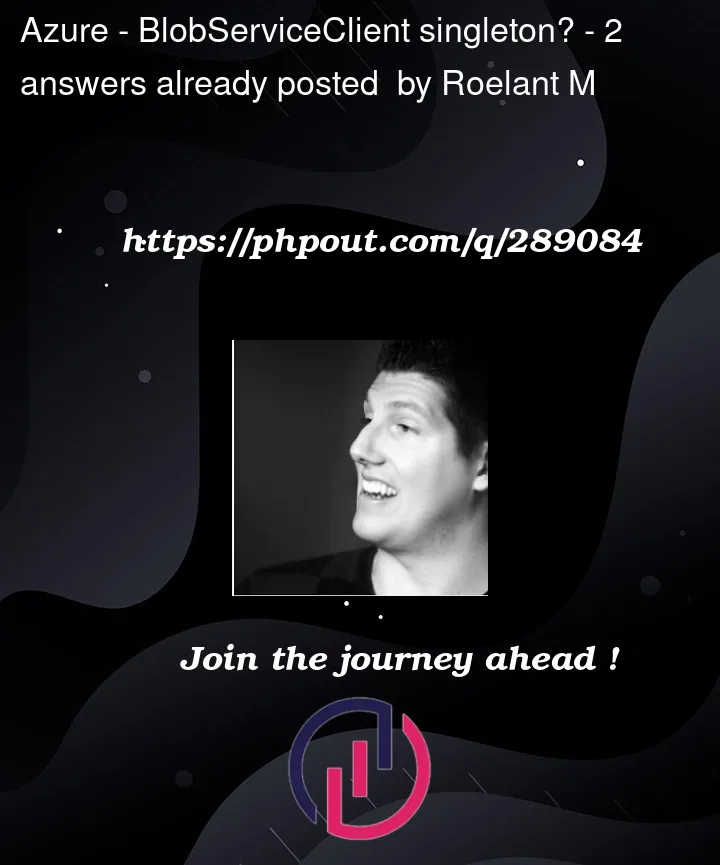


2
Answers
You can use singleton lifetime.
The TokenCredential you give is used by Azure SDKs in their HTTP pipeline, so it will get a new access token when needed through that. It does not matter that the Storage service is singleton.
DefaultAzureCredentialacquires a token and caches it in the credentials instance. Token lifetime and refreshing is handled automatically, so you don’t need to worry about any of that.It is advisable to reuse Azure SDK clients throughout the application lifetime, so you should register them as singletons.