Azure build pipeline fails as the .NET Core 3.1 version is deprecated in the VM image.
I have a large Azure Function app. Upgrading the project is not an option at the moment.
The below link has a list of available VM images.
https://learn.microsoft.com/en-us/azure/devops/pipelines/agents/hosted?view=azure-devops&tabs=yaml
All of them have the announcement saying the .NET Core 3.1 is deprecated.
What are the solutions I can take without upgrading the framework of the project?




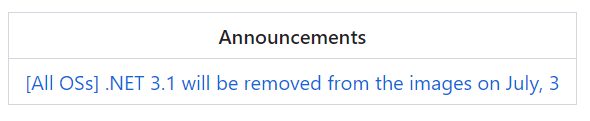
2
Answers
As @Silvan correctly pointed out, we can specify the .NET Core version in the yml file.
If you are using the YAML pipeline, you can specify the version of the .NET Core SDK directly in your pipeline configuration. This allows you to pin the SDK version to the one you require, regardless of the VM image used. Here’s an example of how you can set the .NET Core SDK version in your pipeline:
yaml