I’m getting an error "Cannot find VirtualNetwork with name vnet-name". The vnet is in a different resource group than the web app.
var subnetName = 'subnetName'
var linuxVersion = 'node|20-lts'
resource appService 'Microsoft.Web/sites@2023-12-01' = {
name: '${webAppPrefix}${name}'
location: location
properties: {
serverFarmId: webAppPlan.id
publicNetworkAccess: 'Disabled'
virtualNetworkSubnetId: resourceId('Microsoft.Network/virtualNetworks/subnets', 'vnet-name' , subnetName)
siteConfig: {
linuxFxVersion: linuxVersion
}
}
}

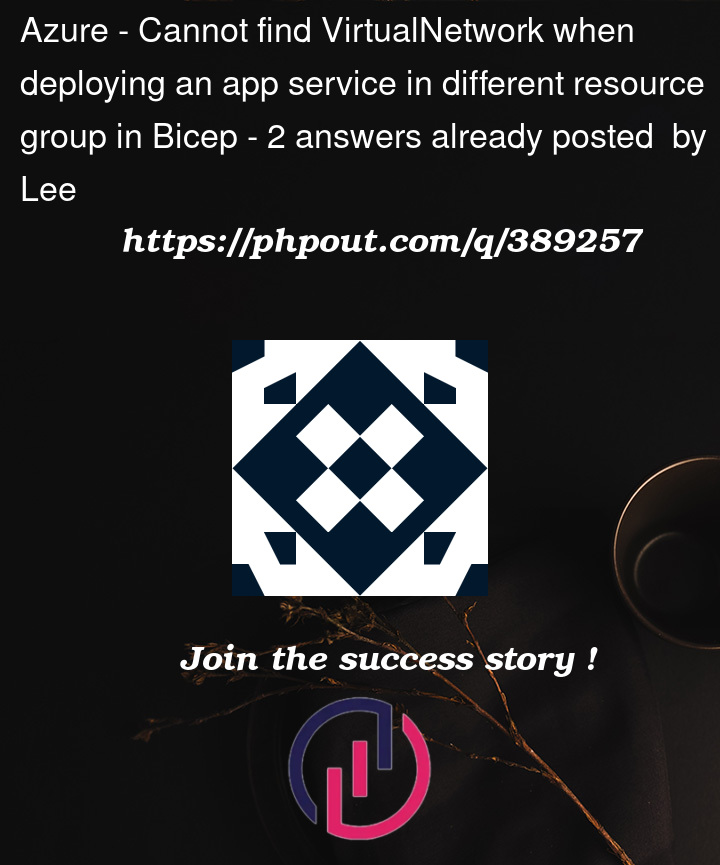


2
Answers
Because the Virtual Network is in a different Resource Group as the app service, the Resource Group must be explicitly specified as follows:
it is well documented here: https://learn.microsoft.com/en-us/azure/azure-resource-manager/templates/template-functions-resource
Because the existing virtual network is in a different resource group, you need to pass the name of the resource group that it is in to the
resourceIdfunction.Alternatively, use the
existingkeyword to work with your existing resources.