Our pipeline on Azure DevOps which has been working suddenly fails when running the Azure CLI command:
az functionapp config set name "appname" –resource-group "groupname" –slot "slot" –net-framework-version v7.0
The error it produces is
Invalid version: for runtime dotnet-isolated and os windows. Supported versions for runtime dotnet-isolated and os windows are: [‘.4.8’, ‘8’, ‘7’, ‘6’]. Run ‘az functionapp list-runtimes’ for more details on supported runtimes.
Our azure function is version 4 running on .NET Core 7.0
Anyone know why all of a sudden it gives this warning? I’ve tried to use v7, 7.0 and 7 and they all produce the same warning.
Our Azure CLI version is 2.57.0. I check its release version page and I see nothing mentioned about .NET framework value being changed.

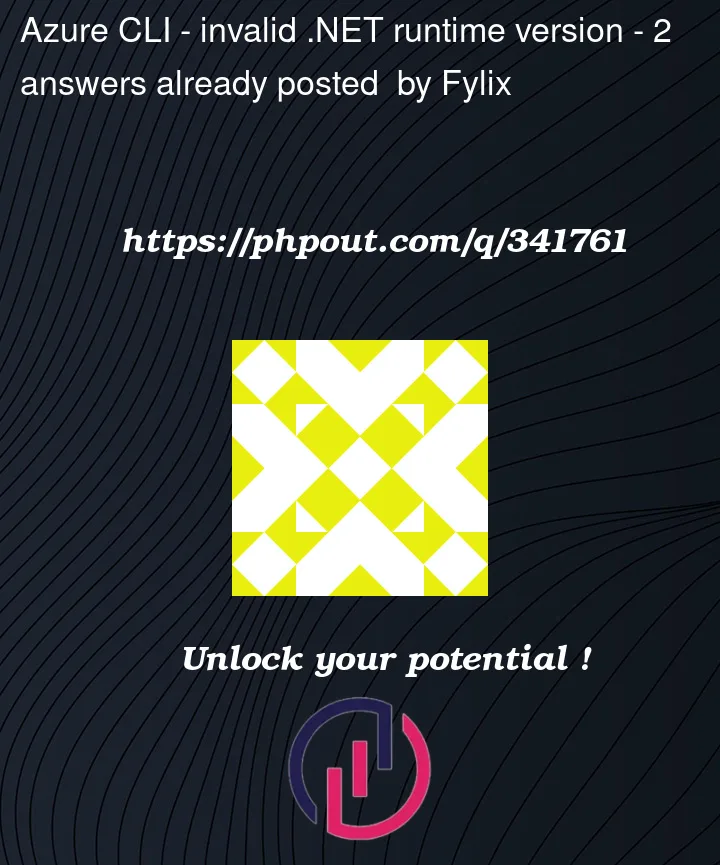


2
Answers
Earlier I set the Function
.NET Version to 7 Isolated, Now I set this to.NET 8 Isolatedvia Azure DevOps pipelineAzure CLItask like below:-Azure CLI task:-
Output:-
.NET 8 Isolatedupdated successfully:-.NET 8 Isolatedwas updated successfully, Refer below:-The warning message was present in the
Devops consolebut you can ignore this warning as it looks like a transient issue withAzureCLI@2Devops task, The same warning did not get popped when I ran the same command in my Local command prompt:-Devops warning, But still the code ran successfully:-
Local command prompt output:-
Command:-
I also ran a command to list all the runtime, It also showed .NET Version – 7 and Isolated in the list:-
Command:-
Output:-
I have raised a BUG request on the Azure DevOps console warning even when the code is running successfully you can keep an eye on it
References:-
az functionapp config | Microsoft Learn
az functionapp | Microsoft Learn
Agree with @SiddheshDesai. This is just a warning not an error, it can be executed successfully, you can ignore the message.
On DevOps pipeline(checked on both ubuntu-latest and windows-latest agent), the Azure-ClI version is
2.57.0.I installed the same version Azure CLI, and run the same command, can reproduce the same on local machine:
With Previous Azure CLI version 2.55, it doesn’t report the warning message.
The warning message should be caused by the latest azure-CLI version 2.57