As we know that to create a environment in Azure Machine Learning Workspace we need Conda dependencies file and base image. In my case you can see.
Build process using this conda file and base image will result into create of Image in Azure Container Registry whose url you can see here in portal.
I just want to know how to get Azure container registry url for this environment as azure portal is showing this information dashboard but when I am using Azure SKD for Python this is information is missing but all remaining information we are getting, even I have tried to print dict of Environment Object but no information is present. Any idea is appreciated.
Using this code you can print or get the information of particular environment.
environment = ml_client.environments.get(name=env_name, version="1")
print(environment)
But the information related to Azure Container Registry. I know that code is not implemented by Microsoft as I was going through source code of SDK.
If you have another way of implementation i just want that.




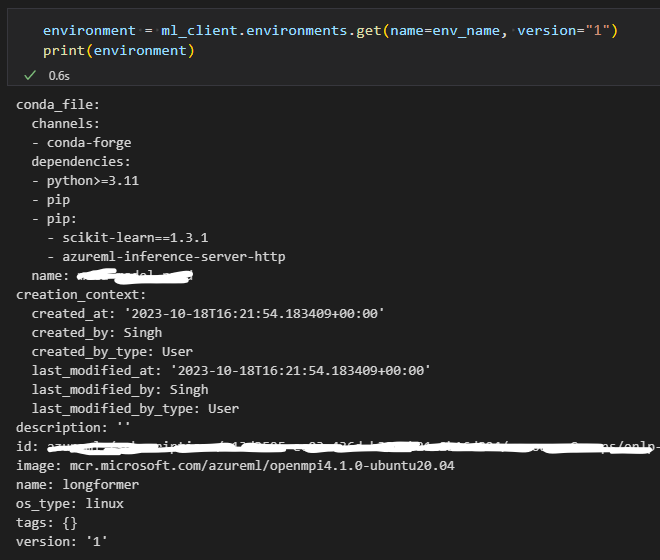
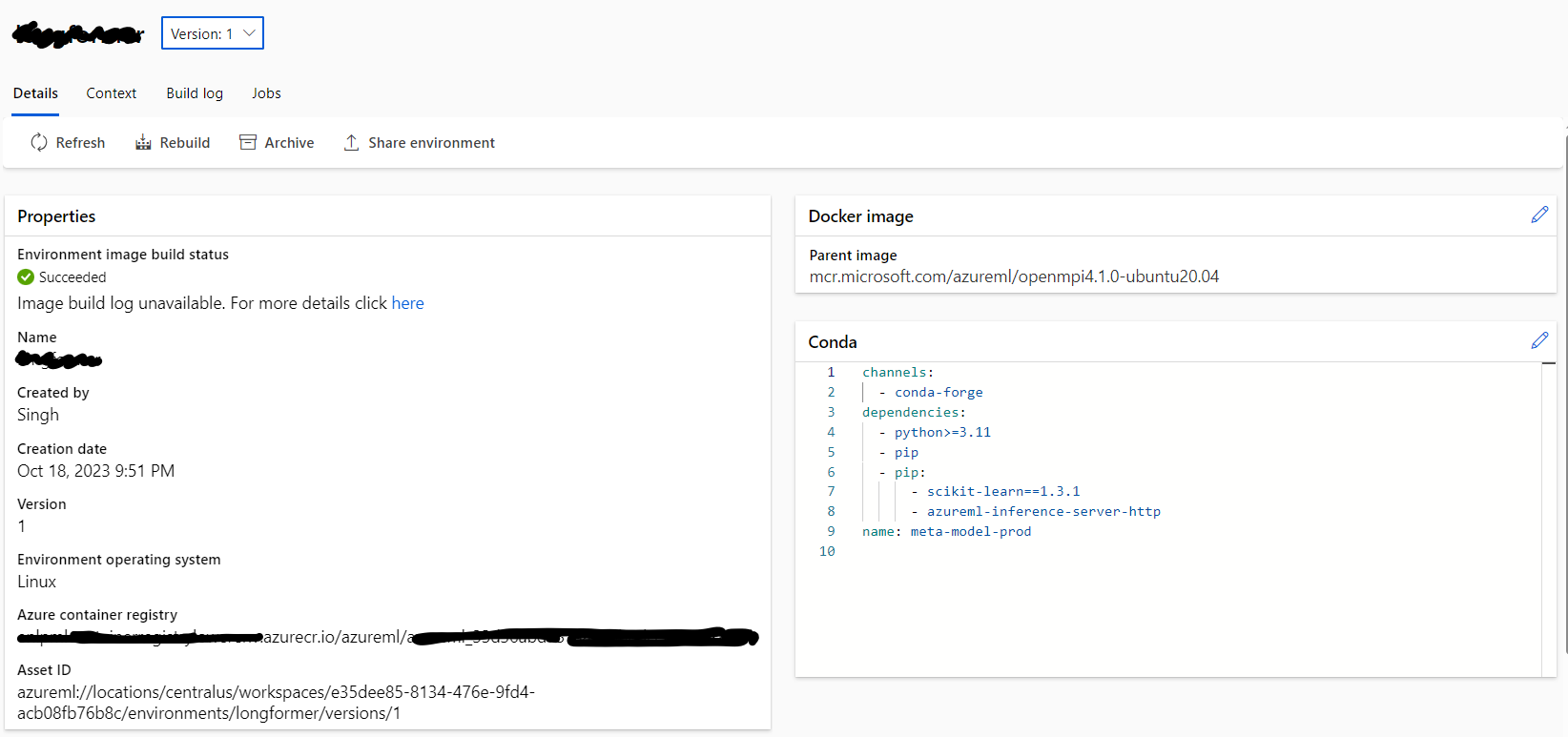
2
Answers
I was searching a lot around
Azure SDK for Python v2underEnvironmentclass but this object does contain any information about registered ACR image.Then I tried
AzureML SDKunderEnvironmentclass we can get the ACR image information and here is the code;This will print you acr image for given
environment name(for my case longformer) andenvironment version(for my case 1) and output will look like this:Based on the documentation, the Azure ML Python SDK Environment properties does not provide a direct way to get the Azure Container Registry URL for the environment.
However, one possible alternate can be with
azure-containerregistry package.You can use this to list all the URLs for a particular container registry.
For more details you can check this documentation.