I’m using a third party REST API, to which I pass a serial number of a device, and it returns a series of values.
This API returns a JSON with a node that is named after the serial, so I have to address it this way to retrieve the values
activity('Web1').output.root.SERIALXXXXX.values.variousArrays
How can I dynamically change the node name in the expression builder? Is there some "evaluate" function that permits to build up the node names?
If I don’t find any answer, I’ll encapsulate the third party rest api in an azure function made by me, to reconstruct the data in a more usable and stable structure, but I’d like to avoid this kind of work every time I’m stuck with third party jobs. I searched Microsoft Learn but I do not even know how to pose the question.
The JSon structure is this one
{
"historicData": {
"success": true,
"params": {
"value": [
{
"SERIAL123": {
"Array1": [
0.0,
...
0.0
],
"Array2": [
0,
...
0
],
"timestamp": [
"2023-07-18T00:03:02Z",
...
"2023-07-18T02:21:42Z"
]
},
{
"SERIAL456": {
"Array1": [
0.0,
...
0.0
],
"Array2": [
0,
...
0
],
"timestamp": [
"2023-07-18T00:03:02Z",
...
"2023-07-18T02:21:42Z"
]
}
}
]
}
}
}

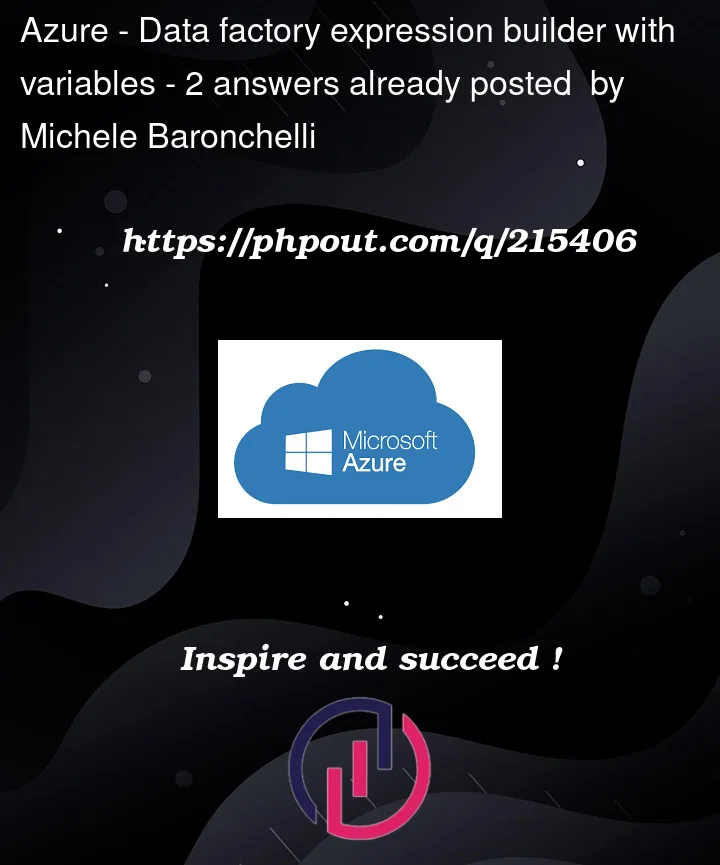


2
Answers
Sorry, I've found the solution by myself: the command uriComponent is the one that I needed for this problem. For example, to obtain the size of the Array1 I'm using the following code
@string(length(uriComponent(concat('activity(''Web1'').output.root.params.value[0].',pipeline().parameters.serial,'.Array1'))))The first time I read about uriComponent command I thought that it was only meant to dynamically create web links, but it works even to navigate JSON and XML files.
I tried your scenario with a sample JSON like below in a blob.
To get the JSON in ADF, I have used lookup activity on this.
To access the array, first you need to get the list of
SERIALXXXXXkeys. To do that, first I have converted the above JSON into string and used split on""SERIAL"with below expression and stored in an array variable using set variable activity.As you are using web activity, use the web activity expression
@activity('Web1').output.rootinstead of lookup expression.This will give an array like below.
Now, give this array to a ForEach but skip first element(
@skip(variables('split_with_serial'),1)) as we don’t need that.Inside Foreach, use append variable activity to an array and use the following expression.
This will give the array of keys. Here, for showing output I have stored the above array in another array.
To retrieve the values inside your JSON, give this array to a ForEach and use the below expression inside of it.