I have an Azure CosmosDB table, and when I query it using Azure.Data.Tables C# SDK with a filter on Timestamp, it returns zero columns. When I remove the filter, it applies the remaining query successfully.
For example, the filter below is used:
Timestamp ge datetime'2022-11-04T22:24:14.851Z'
When I apply the identical filter on the Azure Portal, the query behaves as expected, and filters the rows based on the Timestamp property.
I am expecting rows to be returned because there are rows that satisfy this filter (they were added after this date).

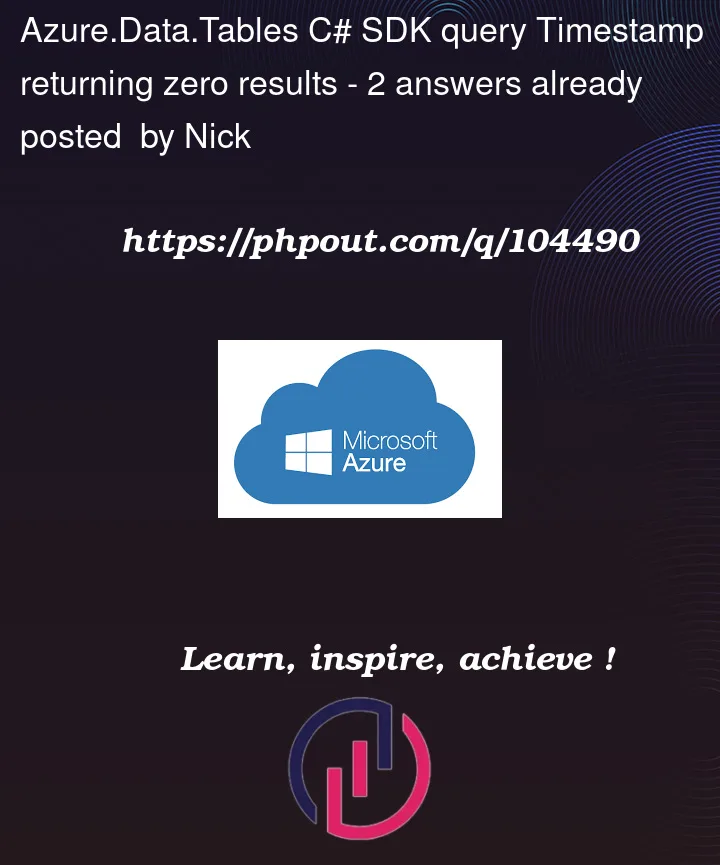


2
Answers
Apparently this is a feature of the Azure.Data.Tables SDK:
https://github.com/Azure/azure-sdk-for-net/issues/32468
Using below query, you can filter results based on time stamp.
Steps I have followed to get data from cosmos db based on timestamp are,
Reference link