We have a site design that makes use of modules that are developed separately from the master site. Thru reflection, we pick up the modules when the main app starts.
This works fine in local development and on a normal web server. But in the Azure environment when we try to use FTP to deploy the modules to our Azure-hosted site we are unable to because the main Azure deployment is read-only (because it is running from a package).
Is it possible to not have the main site running from a package? Is it acceptable to run it that way?
Is there another way to deploy Dlls to the Azure-hosted site without having them be part of the main site’s build and deploy? Ultimately we are trying to avoid rebuilding the main site every time we want to add a module.

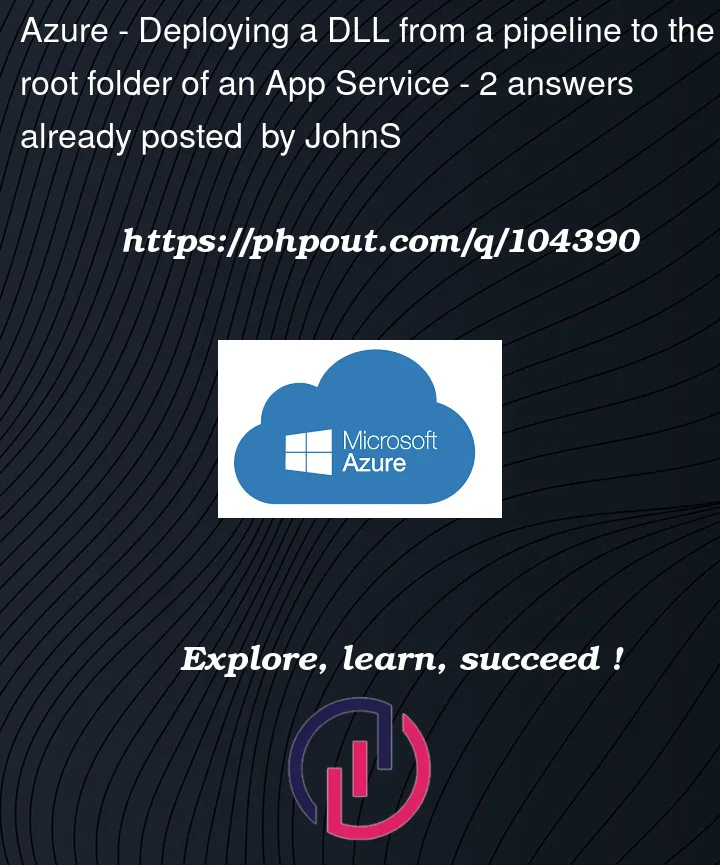


2
Answers
What can help in this situation is to build and publish the modules using Azure Artifacts.
There are several approaches please check the best practices page over here:
https://learn.microsoft.com/en-us/azure/devops/artifacts/concepts/best-practices?view=azure-devops
Depending on your approach the build, the release but also local development can use these published modules.
Example
You can for example use a private nuget feed:
Publish the modules from your modules pipeline:
https://learn.microsoft.com/en-us/azure/devops/pipelines/artifacts/nuget?toc=%2Fazure%2Fdevops%2Fartifacts%2Ftoc.json&view=azure-devops&tabs=yaml
Consume these from visual studio:
https://learn.microsoft.com/en-us/azure/devops/artifacts/nuget/consume?view=azure-devops&tabs=windows
And consume them from the website pipeline, this can be a build but also a release if you want to side load them:
https://learn.microsoft.com/en-us/azure/devops/pipelines/packages/nuget-restore?source=recommendations&view=azure-devops
To keep a record of what modules are used in the website, I advise to build or release the website if the modules are changed.
You could set
WEBSITE_RUN_FROM_PACKAGE=0in your app setting to make not read only.WEBSITE_RUN_FROM_PACKAGE=1is read only.You could consider switch your deployment methods to Zip Deploy to make your Azure-hosted site not read only.
Refer to this doc.