We have a fairly simple deployment script to add a delay:
resource awaitscript 'Microsoft.Resources/deploymentScripts@2020-10-01' = {
name: 'await-${appName}'
location: location
kind: 'AzurePowerShell'
properties: {
azPowerShellVersion: '9.7'
scriptContent: 'Start-Sleep -Seconds 150'
timeout: 'PT1H'
retentionInterval: 'PT1H'
}
dependsOn: [appServicePlan]
}
It has been working for months however lately we have been seeing a lot of AuthenticationFailed-errors:
Server failed to authenticate the request. Make sure the value of Authorization header is formed correctly including the signature.
RequestId:3fefb479-b01a-00a1-40c4-f66f2e000000
Time:2023-10-04T13:12:59.8885812Z
Status: 403 (Server failed to authenticate the request. Make sure the value of Authorization header is formed correctly including the signature.)
ErrorCode: AuthenticationFailed
Additional Information:
AuthenticationErrorDetail: The MAC signature found in the HTTP request 'Nk9Ntma3CIMCxbWfd7xbeFAVTEIo7FAJDS3wL+xVNiI=' is not the same as any computed signature. Server used following string to sign: 'PUT
It seems to be out of scope of what we are doing – is this a known error and is there anything we can do about it? It appears to be failing when allocating resources for executing the deployment script. It is sporadic and sometimes it does work on retries.

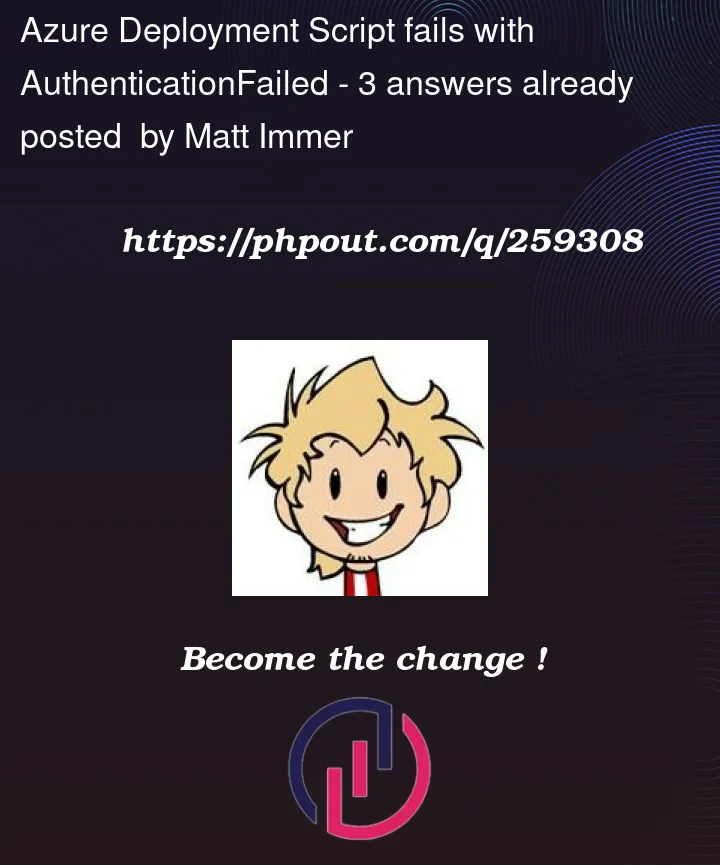


3
Answers
This is an intermittent issue in Azure, probably akin to an outage, beginning roughly around mid day US eastern time on 10/2/23, and ongoing to the time of this comment. Since we constantly use deployment scripts as part of our CICD, we have a good view of the scope. We’ve seen it every hour since it began.
It appears to be an issue with the Azure Container Instance authenticating with something, possibly the associated storage account. The issue originally occurred most frequently when using the
supportingScriptUrisproperty of a deployment script. Moving all of our deployment scripts to manually download assets the script needs has reduced the rate of error. However in the past few hours we’ve seen errors increase whether or notsupportingScriptUrisis used. As well, it happens in every region we’ve tried it across the US.There are still issues when bringing your own storage, but the error surfaces as an "invalid key."
Unfortunately the multiple avenues of support we’ve tried have not acknowledged the issue or offered a timeframe for resolution or workaround.
I confirm we are experiencing the exact same error using deployment scripts in bicep/arm templates.
We have been using deployment scripts in bicep for over a year, and in fact one of the scripts that started failing Monday Oct 2 2023 was last changed in August 2023. No changes have been made to our templates and scripts; they just started randomly failing on Monday.
I am currently working with Azure support to find a resolution, but nothing so far. Seems like this is a platform issue, not an issue with any scripts or templates.
If I can convince Azure support that this is an issue and can effect a resolution, i will post an update here.
As further evidence, I’ve seen the same error when running the Azure provided deployment scripts tutorial.
https://learn.microsoft.com/en-us/azure/azure-resource-manager/templates/template-tutorial-deployment-script?tabs=CLI