I’m deploying an Angular app to Azure Static Web Apps using GitHub Actions. The build process completes without errors, but the workflow hangs on the "Post Run actions/checkout@v3" step until it eventually times out and the deployment is aborted. This issue is preventing my app from being deployed successfully.
Below is a snapshot of my GitHub workflow file build process:

 Question posted in
Question posted in 

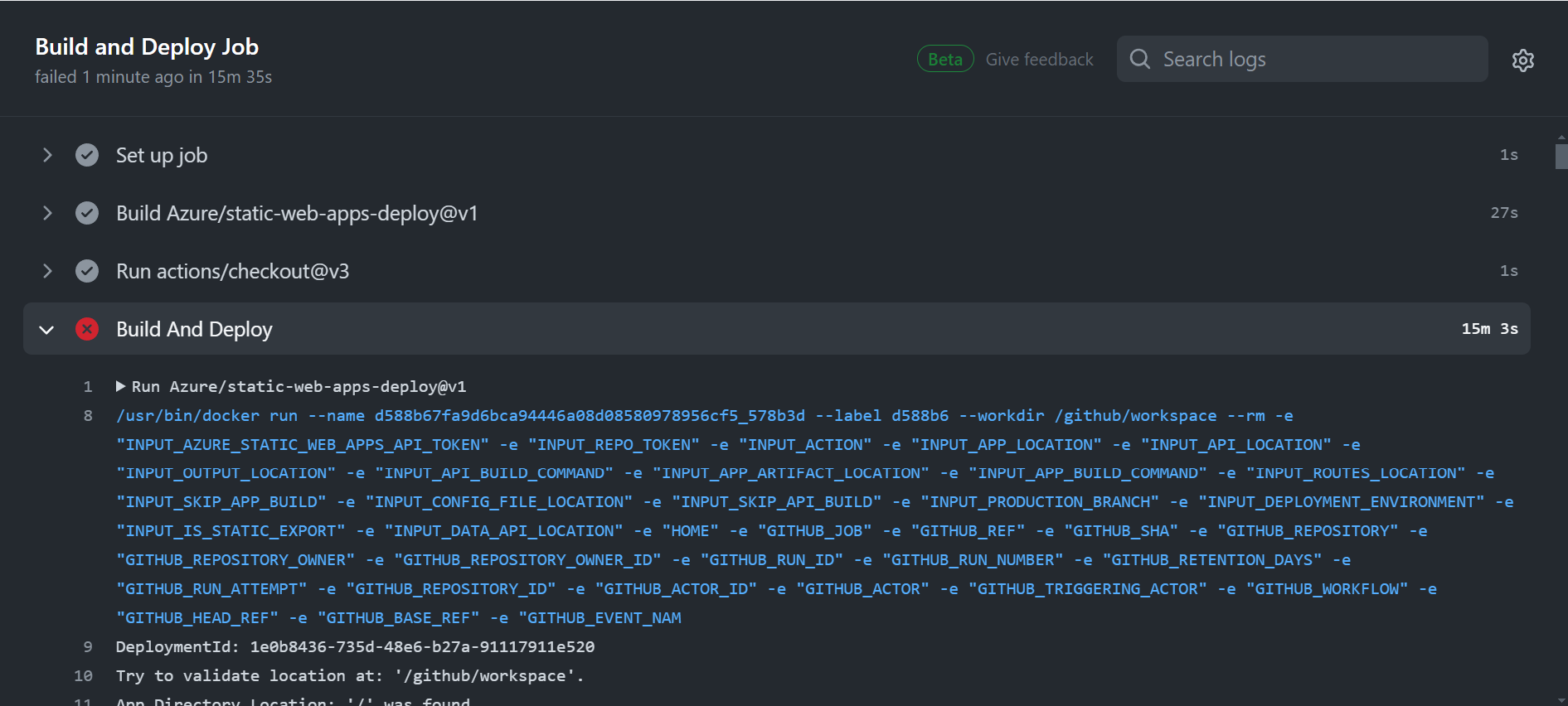
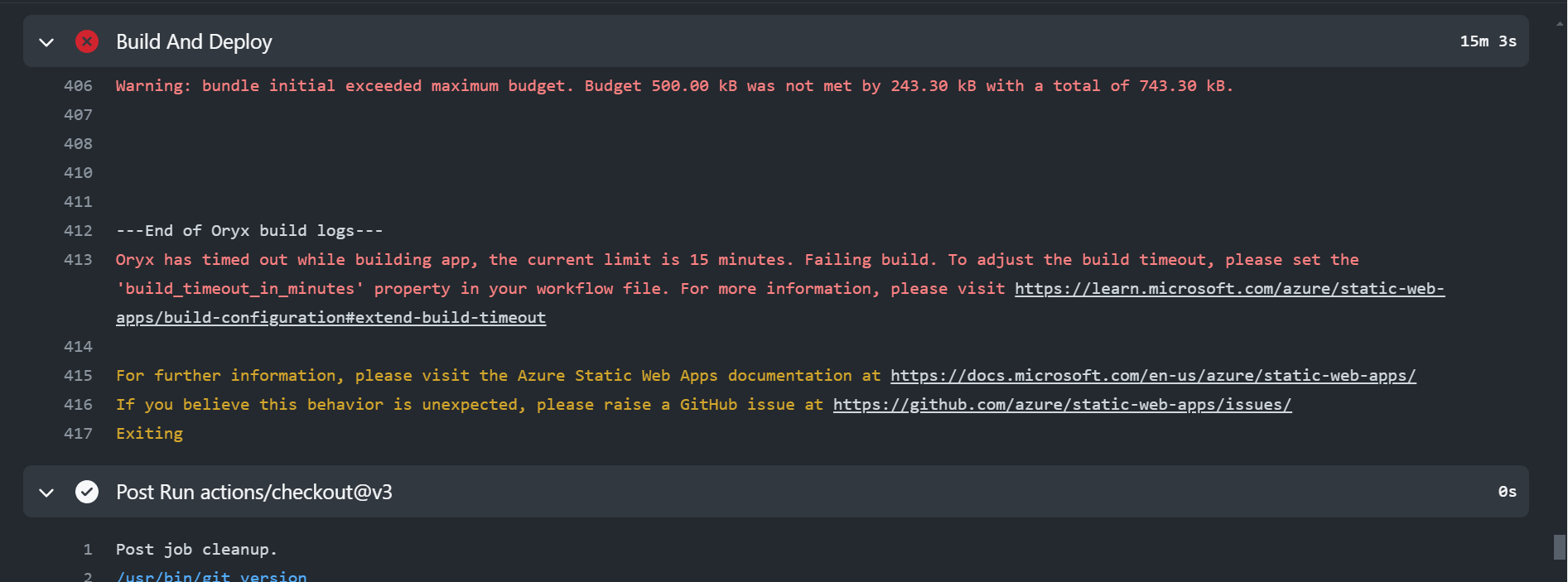
2
Answers
The error is solved now, the problem was neither with the app nor the Azure Static Apps configuration, rather it was due to autostart functionality of the custom-webpack-bundle analyser added to the app which prompted opening the browser during the production build, which Azure couldn't do; hence it got hang & the process ran indefinitely.
New webpack.config.js code:
I tried to deploy an Angular app to Azure Static Web Apps using GitHub Actions.
Create a GitHub repository.
This is my .yml file
After creating the repository in your GitHub account, use the command below to copy the project to your local machine.
Then, open Visual Studio Code and go to File > Open Folder to open the copied repository in the editor.
Install Azure static webapps extension:
Create a Static web app
In Visual Studio code, select the Azure logo in the taskbar to open the Azure window.
1.Once the app is created, a confirmation notification is shown in Visual Studio Code.
Here’s the Output: