I have a situation where I have a variable group that will hold the credential (username/pwd) which will be used by my pipeline task.
I want to use one variable group for holding credentials for all environment and I want to add environment names(dev, test. etc) to all the variables so I can use it as a parameter to help the task distinguish which one to use. I do not want to create multiple variable groups for each environment.
My variable group name: CredentialsVariableGroup
Variables:
usernamedev
pwddev
usernametest
pwdtest
usernameuat
pwduat
usernameprod
pwdprod
Now in the yaml, I will pass environment name while calling this. Potential values for environment name – dev, test, prod:
parameters:
- name: environmentName
type: string
// some other parameters, stages, variable groups, jobs
- task: Sometask
displayName: Sometaskdisplayname
inputs:
username: '$(usernamedev)'
password: '$(pwddev)'
I want a way to make the environment name part to be used from parameter so this becomes dynamic and refers the right variable when deploying in the respective environment.
Edit:
Snap of my variable in Library (Pipeline)
My Yaml Pipeline
parameters:
- name: environmentName
type: string
stages:
- stage:
dependsOn:
condition:
displayName:
variables:
- group: Group1
- group: Group2
- group: 'MyVariableGroup'
- template: vars.yaml
- ${{ if ne(parameters[''], 'PROD') }}:
- group: NonProdGroup
- ${{ if eq(parameters[''], 'PROD') }}:
- group: ProdGroup
- group: Group3
- group: Group4
pool:
name: Default
jobs:
- deployment:
displayName:
pool:
name: Default
environment:
name: ${{ parameters.paramname }}
strategy:
runOnce:
deploy:
steps:
- download: current
artifact: drop
- task: AzureResourceManagerTemplateDeployment@3
displayName: 'Deploy arm template'
inputs:
azureResourceManagerConnection:
subscriptionId: ''
deploymentName: $()
location: ''
resourceGroupName:
csmFile: ''
csmParametersFile: ''
deploymentMode: 'Incremental'
- job: DeployApiApp
dependsOn:
displayName:
steps:
- task: DownloadBuildArtifacts@0
displayName:
inputs:
buildType: 'current'
downloadType: 'single'
artifactName: 'drop'
downloadPath: ''
- task: AzureWebApp@1
displayName:
inputs:
appType: webApp
azureSubscription: ''
appName: ''
package: ''
- job: DeployWebApp
dependsOn:
displayName:
steps:
- task: DownloadBuildArtifacts@0
displayName:
inputs:
buildType: 'current'
downloadType: 'single'
artifactName: 'drop'
downloadPath: ''
- task: AzureWebApp@1
displayName:
inputs:
appType: webApp
azureSubscription: ''
appName: ''
package: ''
- job: DeployDB
dependsOn:
displayName:
steps:
- download: current
artifact:
- task: SqlAzureDacpacDeployment@1
displayName:
inputs:
azureSubscription: ''
ServerName: ''
DatabaseName: ''
SqlUserName: ''
SqlPassword: $[variables['adminpwd${{ upper(parameters.environmentName) }}']]
deployType: 'DacpacTask'
DeploymentAction: 'Publish'
DacpacFile: ''
AdditionalArguments: ''
IpDetectionMethod: ''
StartIpAddress: ''
EndIpAddress: ''
DeleteFirewallRule:

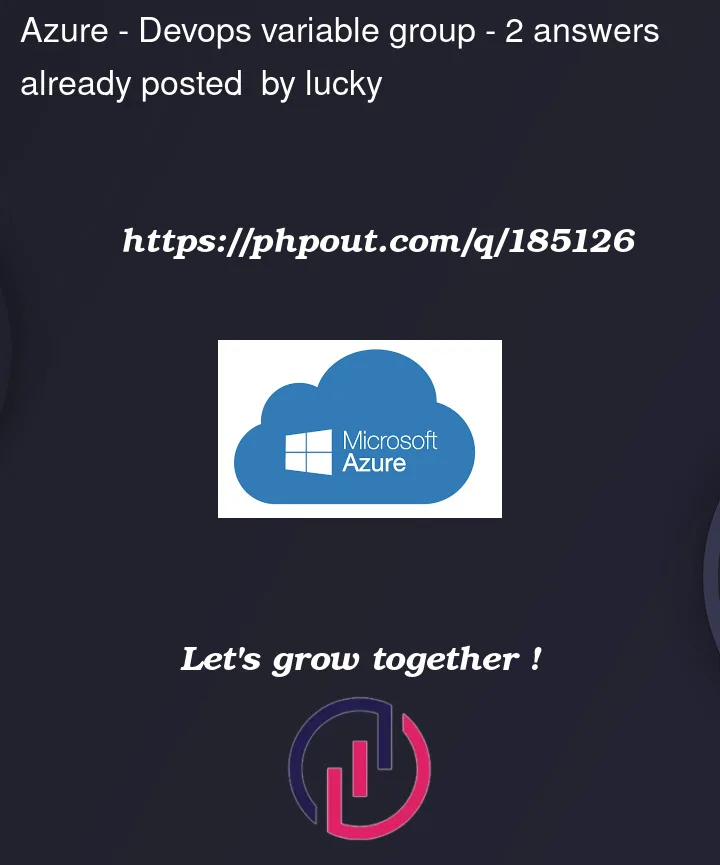



2
Answers
So first you will want to load the variable group into the pipeline like. I think the best way to achieve this will also be to use a variable template file to store the base names you are looking for.
Then for the individual ones you’d reference the parameters like:
You can confirm how this works by downloading the azure-pipeline-expanded.yml file after the run to see the templates fully expand. I would still recommend loading the variable group with the environment name. i.e. separate variable group for each environment. This is due to variable group security as well as pipeline variable scoping.
The separate variable template file is not needed; however, I have found it helps when scaling.
As commented by @daniel-mann, you probably don’t want to mix variables from different environments in the same variable group.
If you need to build your variable name dynamically, this syntax should work:
Depending on how you organize your yaml files, runtime variable should work as well: