Error: Failed to get existing workspaces: containers.Client#ListBlobs: Failure responding to request: StatusCode=403 -- Original Error: autorest/azure: Service returned an error. Status=403 Code="AuthorizationFailure" Message="This request is not authorized to perform this operation.nRequestId:XXX"
I am using azure storage as Terraform backend. It was working fine. I removed a private endpoint for the storage from configuration and did terraform apply. It starts giving me this error. Is there need of Private endpoint for storing Terraform state in Azure storage? Also not sure why got above error. I am unable to do terraform init with this error.

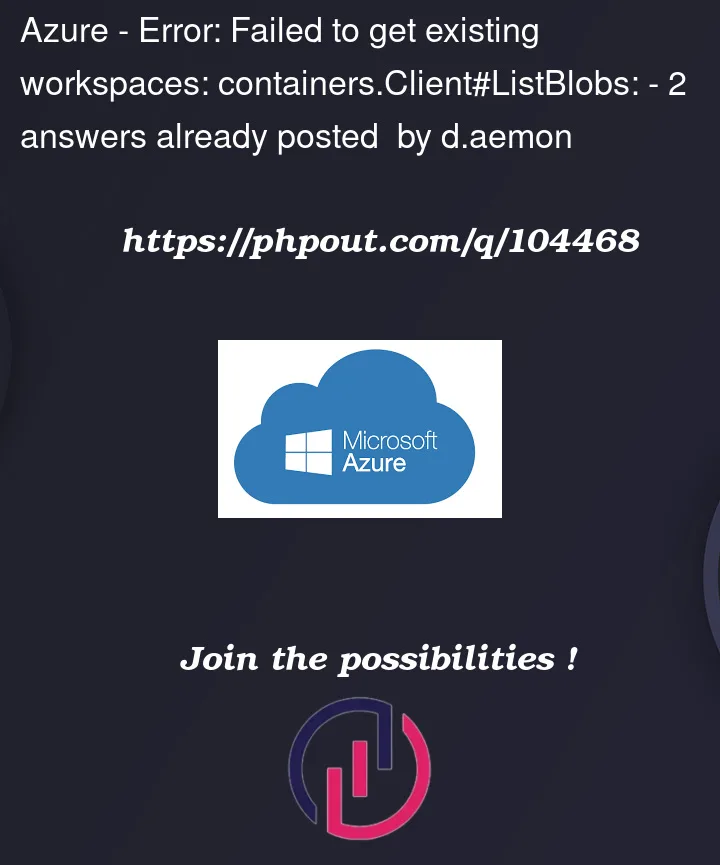


2
Answers
I tried in my environment and got below results:
Main
Before running the code make sure you have make sure you were logged in with your credentials:
Console:

Yes, you can access the storage account without private endpoints.
Portal:
The above error shows that doesn’t has proper permission to authorize the azure blob storage.
Check the firewall settings whether, In networking
"Allow trusted Microsoft services to access this storage account"allows you to access storage account.ContributorandUser Access Administrator rolesand theStorage Blob Data Owner role.Reference:
Creating Azure Storage Containers in a storage account with network rules, with Terraform by Ansuman Bal
I had the same issue, Terraform was working locally and saving the state file in the storage container but failed with a similar error in AzureDevop using the
TerraformTaskV3@3task:So I assigned the
Storage Blob Data Contributorrole to the service principal I used to connect DevOps to the azure container.Reference: Azure Blob Storage "Authorization Permission Mismatch" error for get request with AD token